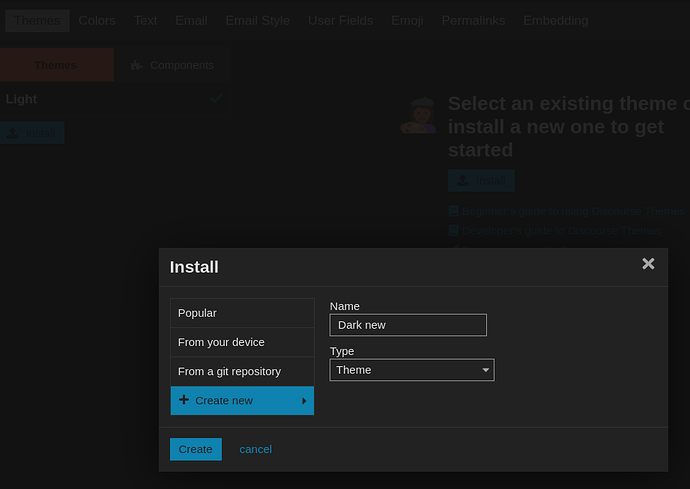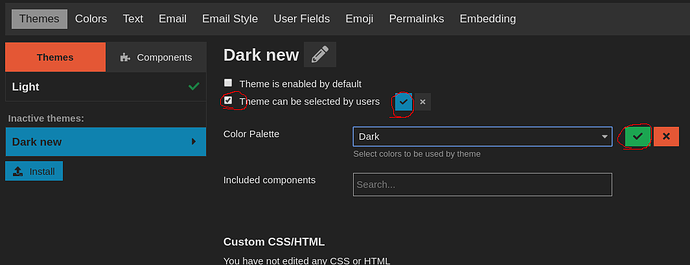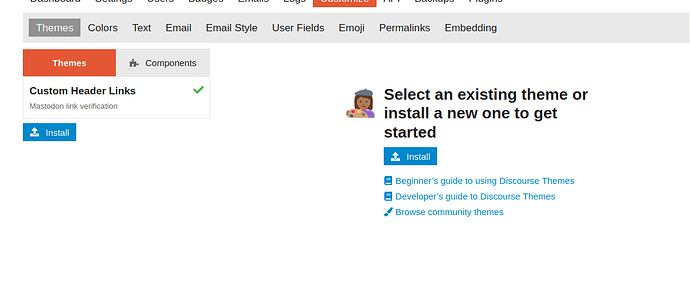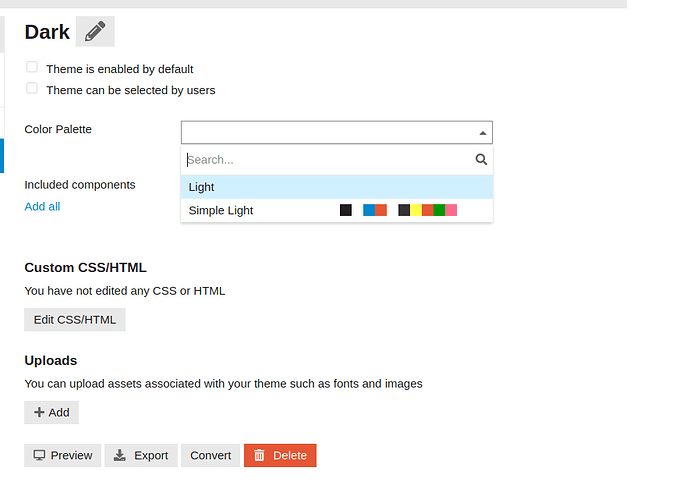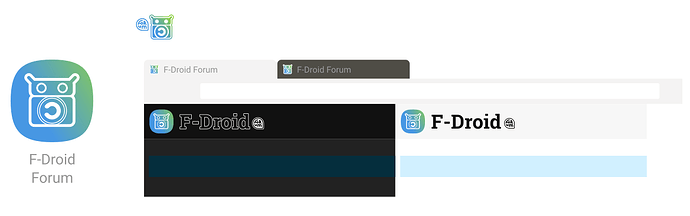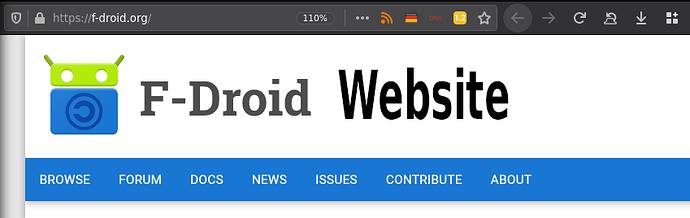Dear administrator, could you add a dark theme for this discourse forum, please. kicad, transifex, openwrt and mozilla discourses already has dark theme and it looks fine.
Dark theme tires eyes significant less and saves eyesight.
Thumbs up!
I too prefer darker themes.
Thank you for bringing this up, I agree and would use it.
Another decent example: https://forum.privacytools.io/
I asked openwrt discourse administrator, and just checked it myself on the fresh locally installed discourse 2.5.0.beta2:
- Dark theme comes out of the box.
- You can easily add more themes from the administration interface.
It seems that dark theme has been disabled, as F-Droid runs the same version (2.5.0.beta2). Just go to the https://forum.f-droid.org/admin/customize/themes and enable it for users:
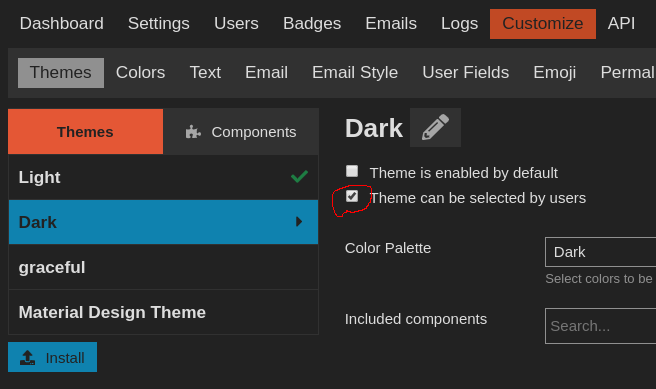
If there is only Light theme in the list:
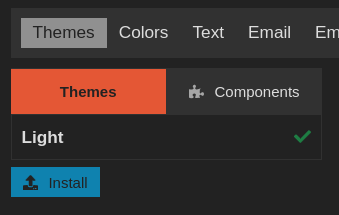
you should press Install → Create new Fill the name, “Dark” for example with type Theme:
and then, on the next step, assign the Dark color palette and make it available for users:
Dear administrator, is any update there? Can I help somehow?
I tried to do this. But none of this is there:
At first I only have this:
When creating a new theme I only have light color pallete for selection:
Try to enter Colors tab (to the right of Themes tab) and add dark color palette and make it accessible for users.
I think I added the theme. I have no idea where I’d select it as a user though. Also the F-Droid header text is black on black now in the preview ![]() .
.
Edit: I found where it can be selected. The selection box didn’t show up immeaditely.
In terms of fixing the black-on-dark, there’s been talk and collaboration on the forums of updating the forum icon in anticipation of a new F-Droid Forum app and creating a bespoke icon/header for the forums.
If people here are interested in the latest work (see link below) tell me and I’ll push it to the existing Merge Request, or make a specific MR for just this:
Marcus, thank you! ![]()
The easiest way to fix the F-Droid header is to add an outline. Not sure if Discourse can server two different versions for white and dark color schemes. If you point me to the header’s source (svg?) I could try to add an outline.
The svg is in the fdroid/artwork repo.
Yes, and if people are interested in an outline version of the “forum” artwork that we’ve been experimenting with, see below. EDIT: I’ll admit that the word “forum” below is looking a bit crusty with the outline so I’d be open to removing that word. I’ll leave it to others to decide what they want to do.:
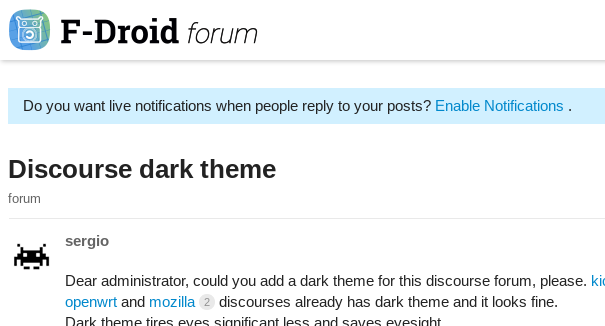
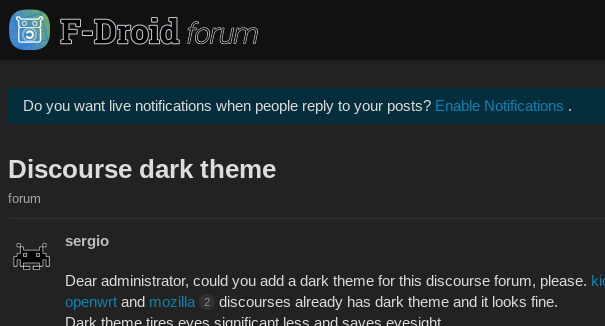
Discourse is also mailing list and long-form chat room in addition to discussion forum so the the word “forum” is really crusty.
What about inversed version, same as OpenWrt does:
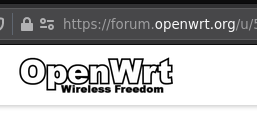

Thanks for the info.
How about this?:
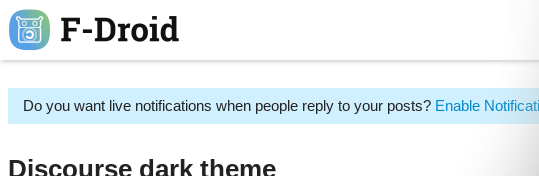
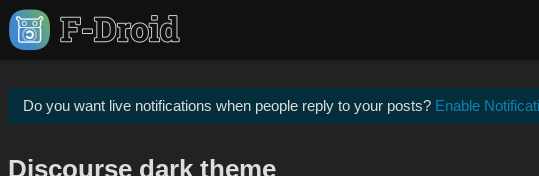
I did try inverting it but I didn’t think that it looked good. Maybe because it’s a slab-serif font. The white outline seems to match the white outline in the blueprint-style icon.
EDIT: If people like the above then I’ll do a new Merge Request.
Considering a forum is just a public gathering place for discussion, I can think of no better word.
That’s fair.
How about this? I tried to integrate “forum” without it looking crusty or making the image too wide for phones (click to enlarge).
EDITED 1 hr after first upload: