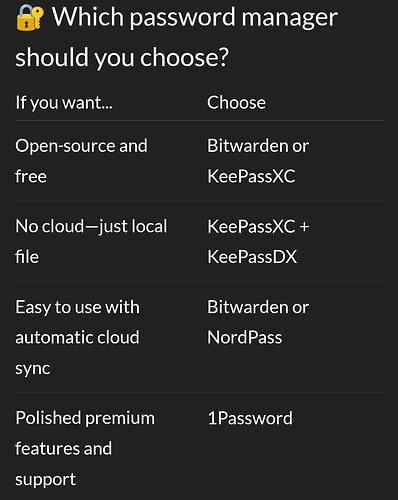I have waited very long until I decided to use Mozilla sync feature, but now, since just a few years, I can’t live with that except that I would like to be independent of Mozilla.
What password manager do you recommend to work inter system “Blindows/Linux/Android” ?
Asking AI the field of searching narrows for two apps, but which one do you use and recommend and why?
Let me start by stating. If you really want to be in the free and open source world and learn, try and avoid AI. Several++ reasons to avoid.
Secondly on the pwd mgr, use KeePassXC or the original KeePass. You can try both, but I have been using KPXC for around 3 or 4 years I guess and never needed to change. I use it on all my devices, be it laptop or phone.
Even my firm has the option to use KP (not yet KPXC), but I am trying to sway them there.
AI just info collector for me.
Btw. before I get back from work and go into further reading: what are all those versions XC, DX… or without them?
Thanks for recommendation, Bitwarden looks huge compared to any KeePass, at least the version from their repo.
Those are various forks with changes/features different from the KP. Each one has evolved over time, but the base remains same, protect user data and maintain privacy.
Ok, I’ve understood some more: KeePassDX for Android, KeePassXC for pc systems, all possible to sync via cloud (Syncthing, Dropbox) or manually.
Are my infos correct?
What you think of this solution?
Mozilla sync + Android autofill.
I totally forgot that *fox browser can act like password manager for whole system via Autofill.
All that I have at hand and on deck, so no need to use another solution.
My directions for now are to try to tweak Iceraven/Fennec for performance (eg using another dark mode extension, like wrote in another thread), and if that not helps - move to DDG on elder devices, as the lightest and fastest browser developed independently of any device brand and having built in dark mode.
No to mozilla sync. Use your own bookmark manager and sync there.
For autofill, please use keepass or similar.
Do not use any mozilla or google services.
can’t you host that?
Yes we can. The original sync client by mozilla was made redundant, but it is still available for people to fork and run their own. It is a bit quirky, but works well. However, for bookmarks, it does not make sense to run that, as it can become resource hungry over period. Rather there are similar ones, and even simpler ones available to run as your own service. I did have one for myself. I no longer use it as I hardly need sync service.
I have been using KeepassXC and keepass2android and they both work very well.
I don’t see keepass2android on F-Droid, but I’m not sure if that’s because it isn’t FOSS or because the developer doesn’t want it there.
Mozilla sync means that you store you PW in Firefox - very bad idea. AFAIK the PW stored by the browser can be read out by malicious websites. I use Bitwarden and prefer it over Keepass because of convenience in syncing. But you mileage may vary.
KeepassXC and Keepass2Android can use synchronized databases, but one needs to have a separate service to host the file: Google Drive, One Drive, webDAV server, Dropbox, etc.
But why?
I would get rid of Google services, but I can’t change ROM of 2 of my phones. I can’t change ROM because can’t unlock bootloader. I can’t unlock because manufacturer disabled service for that.
Should I thrash 2 working phones and buy new one spending $1000?
But why no Mozilla?
Who said that? Just don’t use Google services. Disable them with ADB and carry on
@rafnov as @Licaon_Kter mentioned, and to explain further, ROM or unable to unlock bootloader is not connected with using a synchronization service like Mozilla or Foogle for that matter. These are neither dependent, not inter-dependent. The reason to not suggest Moz is, usage of telemetry, data analytics and probable identification and pinpoint of the end user. Privacy is the major reason.
Use or self host your own bookmark manager if possible.
Never store your passwords on a browser, as the browser connects to what not continuously and you can never know when you may get pawned due to browser going vulnerable. For me I never use a sync for my passwords or even bookmarks. Passwords, cause my sync service maybe hacked. Bookmarks, cause same reason + at times we may add something private in the bookmark description and again it is leaking infomation if hacked.
I keep offline copies and use them that way.
no, but you could take CustomROM into account when you buy your next phone.
I for one would in the first place never ever buy a device from a manufacturer who prevents unlocking of the bootloader. I started flashing and using CustomROM in 2010 with one of the first CyanogenMod.
I started bit later, but between 2013 and 2015 and it was Cyanogenmod too ![]()
Btw. you are totally right, I would never buy unlockable phone too, but imagine, Realme disabled unlocking services just in the same time when I bought second phone from them - last autumn. I was destroyed when I’ve read that. Good it was cheap second hand 2yo in a very good condition (used by a woman, you know ![]() ), costed me 4x less than when it came out on the market.
), costed me 4x less than when it came out on the market.
From BBK company only OnePlus left that still lets too unlock but the future here is uncertain, they may go the same way.
For another posts above I’ll reply later, as in going to work, but thx for all the replies. ![]()
I also started with CyanogenMod. I think it was A4 or A5, can’t recollect. It was Samsung I9082 for me and although I currently have an unlock disabled phone, I am mostly able to remove 60-70% of unwanted stuff. Unfortunately as I cannot afford a good one.
Keepass XC is the best password manager!! And Cx file explorer is the best file manager.
What’s your budget?
You can still unlock OnePlus, example Nord 4. In first week of July Nord 5 comes out.
If I was to buy another phone now I would buy Nord 4. Nice budget, killing specs.