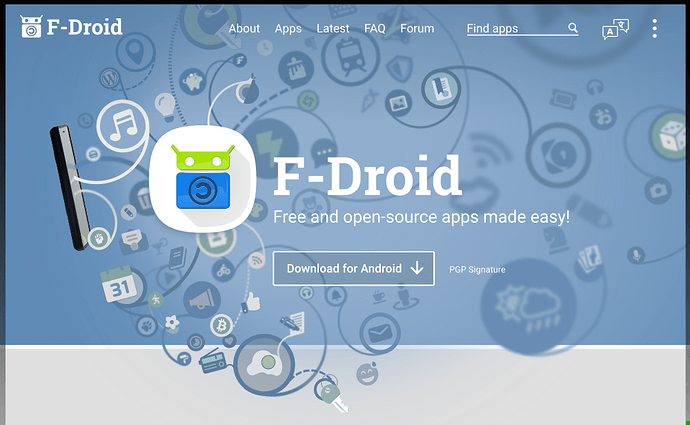I meant rather whether it was “considered” that the search results/list would also be adapted to the new design.
@fd-fan , oic, not at this stage, but I just checked the search page and yes, its is a bit too white actually, I’ll put this in the list above, as something to do after the landing page. Not sure what people think about having the search results being three to a row on large displays???
I did notice the clever “Open Search” system in the header too btw so will not be interfering with that.
The CSS seems nicely written btw also, nice job @NicoAlt I saw your name in there : )
(EDIT) On second thought, I probably don’t need to be “online” much during development. Will try to develop the page “offline”. I assume that I will need to install jekyll on the machine to build the page? Is there a particular IDE that I should use that plays along with Jekyll, Markdown to build individual pages that are changed?
Oh, I didn’t really do anything over there, just translated some very few strings and removed all third-party requests. But nice you like the CSS!
In general, that’s right. You install ruby, bundler and the other dependencies while you’re online. Afterwards, you are able to build the website offline, excepting the F-Droid app index. There’s currently no cache mechanism for this and therefore needs to get pulled on every build.
I don’t know of any. Jekyll is really bad at incremental builds and therefore you need to build all the thing again on every change. You can speed it up, though, by removing every language excepting English and by removing the jekyll-fdroid plugin in the configuration.
Thanks for the continued work on this! I guess you then have to decided to stick to Jekyll for the moment and not go with Hugo?
Regarding your wifi connection problems, I think you have an issue with your wifi driver. Did you try a wired connection? I had similar problems in the past and fixed them by searching for my wireless card/driver and disabling some power saving mode.
@NicoAlt Yes, I’ll stick with Jekyll for the moment
Thanks for the tips! Will ask if I need further pointers.
Yes I thought that the wifi problem must be related to the drivers but I read somewhere that Ubuntu had drivers built in. I’ll try again to get to the bottom of it…
EDIT: Fixed the personal wifi problem!! It was indeed the power saving feature, @NicoAlt. What sux is that it was on one of the pages that I tried a couple of possible solutions from, over a month ago. I just needed to try a few more of the solutions. Ugh. Feels good to have that fixed, it was driving me nuts. Thanks and will be back later in the week.
You can find the exact setup used to build the website in .gitlab-ci.yml. It is currently based on Debian/jessie, and needs to be updated. Let me know if you have problems building it, it could be a good excuse to update the build process to run on Debian/buster.
Will do @hans
Great news! I received the tee gifted by Hellotux!
Here’s the photography (will need to compress more for the website)
Here’s an alternate photo:
Here’s the artwork for the website so far (in case my systems fail):
Desktop Header (lower contrast, less arcs per icon)
Background:
Foreground png (will be baked (mostly) into two much smaller files)(EDIT: not actually a PNG, deleted) :
Mobile header bg (lower contrast, less arcs per icon)
Fairphone (large isolated png)(EDIT: not actually a PNG, deleted):
Fairphone small with F-Droid screen png (EDIT: not actually a PNG, deleted)
EDIT: The forum system just made the PNGs into JPGs. Can’t attach zip files. I’d prefer to have this backed up today, will email to team@f-droid .
@webDev I received some images from you via email, but I don’t know what you want me to do with them.
Thanks @hans, its the original art in svg (inkscape) format and the Fairphone imagery isolated and in highres.
You don’t need to do anything with them. Its for redundancy, for an open source project of this nature I didn’t want to introduce any single-point-of-failure, ie. I’m keeping the process decentralised, and I wanted everyone to also know that. I am not yet ready to make commits in gitlab but probably will be soon. If anyone else wants the files they are welcome to ask for them also, but given that you have them I feel they are safe and the web project is safe.
Cheers
Next step is to setup mydevelopment env and you and @NicoAlt have been very supportive and will let you know how that goes.
This topic was automatically closed 60 days after the last reply. New replies are no longer allowed.
Hi folks,
I loaded up .gitlab-ci.yml as per @hans instruction (comment 68)
Manually did the steps in the “setup_for_jekyll” function.
The website didn’t build (as I thought it might from the function comment)
Then I found the README.md
Followed the instructions, but the command:
bundle exec jekyll serve
Returns:
/usr/lib/ruby/vendor_ruby/rubygems/defaults/operating_system.rb:10: warning: constant Gem::ConfigMap is deprecated
/usr/lib/ruby/vendor_ruby/rubygems/defaults/operating_system.rb:10: warning: constant Gem::ConfigMap is deprecated
/usr/lib/ruby/vendor_ruby/rubygems/defaults/operating_system.rb:29: warning: constant Gem::ConfigMap is deprecated
/usr/lib/ruby/vendor_ruby/rubygems/defaults/operating_system.rb:30: warning: constant Gem::ConfigMap is deprecated
/usr/lib/ruby/vendor_ruby/rubygems/defaults/operating_system.rb:10: warning: constant Gem::ConfigMap is deprecated
/usr/lib/ruby/vendor_ruby/rubygems/defaults/operating_system.rb:10: warning: constant Gem::ConfigMap is deprecated
/usr/lib/ruby/vendor_ruby/rubygems/defaults/operating_system.rb:10: warning: constant Gem::ConfigMap is deprecated
Traceback (most recent call last):
1: from /usr/local/bin/bundle:23:in `<main>'
/usr/local/bin/bundle:23:in `load': cannot load such file -- /usr/share/rubygems-integration/all/gems/bundler-1.16.1/exe/bundle (LoadError)
Any help would be great. Cheers.
Yop, bundler is probably a library you have to install first ![]()
Thanks @hotlittlewhitedog.
I did some tinkering before you posted and got something exporting but it looks like only the js files are exporting, the only thing in the _sites folder is
bo/
de/
en/
es/
fa/
fr/
he/
it/
js/
ko/
pl/
pt_BR/
ru/
tr/
uk/
zh_Hans/
zh_Hant/
and the only thing in each of the folders is a js file.
That’s obviously wrong. If you know what’s happening please tell me, I’ll keep this window up while I read the output from the build process.
EDIT: Seem to be getting a lot of connection failures to the f-droid website. I’m not sure what this has to do with building the site on my computer.
1: from /usr/lib/ruby/2.5.0/net/http.rb:936:in `block in connect'
/usr/lib/ruby/2.5.0/net/http.rb:939:in `rescue in block in connect': Failed to open TCP connection to f-droid.org:443 (getaddrinfo: Name or service not known) (SocketError)
@hotlittlewhitedog I think I know what might be happening.
I removed the Gemfile.lock file to run bundle install but it seems that an new Gemfile.lock file has been created in it’s place with references to newer versions of bundler and various gems.
I’m going to see if putting the old Gemfile.lock back in will solve it.
The file in git had:
BUNDLED WITH
1.16.2
The auto-generated file had:
BUNDLED WITH
2.1.2
I suspect that I’ll need to install something again?
The command:
apt-get install -qy bundler
Returns
Reading state information...
bundler is already the newest version (1.16.1-1).
Hmm…
1.16.1 is NOT equal to 1.16.2 in the above gemfile.lock file but is described as “already the newest version”. Mysterious. This is probably where I’ll stop for now. If anyone has any ideas pls pass them on. I’m a noob with gems (and ruby).
You use apt-get, I found this:
See:
sudo apt-get install <package name>=<version>
Example: so replace it by bundler=…
sudo apt-get install gparted=0.16.1-1
You go on the way of apt-get but bundler seems a Ruby lib lol.
try something like:
gem install bundler -v 1.16.1
Info found here:
https://rubygems.org/gems/bundler/versions/1.16.1
Thanks again @hotlittlewhitedog! The site “seems” to be building now, is it normal for it to take more than 40 minutes (keeping in mind that it took 10 minutes to build only the js files)?
I have noticed the --incremental option. Which I hope will speed up future builds dramatically.