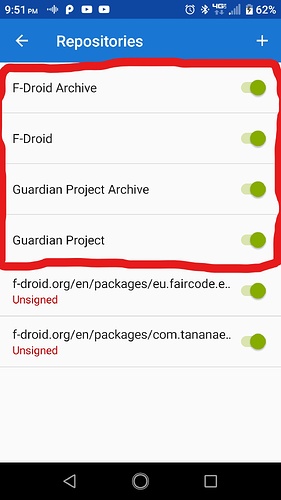Sorry Licaon,
But as you might know, work is starting to pick up a little more for some cities and states and I’m on a 8/5 again.
I just keep losing time everyday to get to this; sorry.
But I picked up from your last reply, and I’m lost, again.
I try typing in what you said, below:
++++++++++++++++++++++++++++++++++++++++++++++++++++++++++++++++++++++++++++++
Microsoft Windows [Version 10.0.18363.959]
© 2019 Microsoft Corporation. All rights reserved.
C:\Users\MR>cd desktop
C:\Users\MR\Desktop>cd platform-tools
C:\Users\MR\Desktop\platform-tools>adb devices
List of devices attached
510000361569 device
C:\Users\MR\Desktop\platform-tools>adb shell
E6910:/ $ -v
/system/bin/sh: -v: not found
127|E6910:/ $ logcat -v threadtime
+++++++++++++++++++++++++++++++++++++++++++++++++++++++++++++++++++++++++++++
BUT if I hit the enter button after that last sentence, I might as well kiss that CP screen goodbye, because it just starts doing all this Matrix stuff and I can’t turn it off.
I end up having to X out the screen and start over.
Also I still have the Logcat app frozen in the screen shot from above.
Sooo, I guess I’m doing it wrong again.