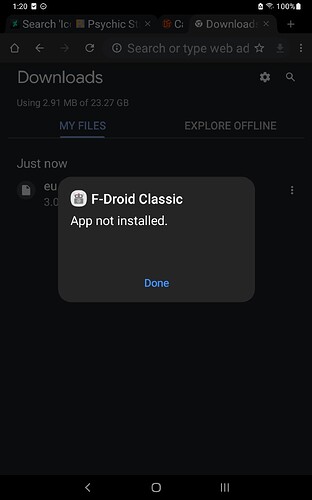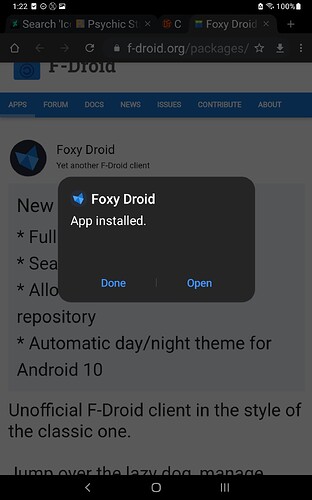I’ve tried installing this app several times. I gave up a couple of weeks ago and then tried again today. Fdroid just will not install. I have app permissions set to allow unknown sources. I don’t understand why it used to install fine but now it refuses to. I keep getting the error “something went wrong, fdroid was not installed”. I’ve tried using different apps to install the APK. Nothing works. Please someone offer me a working solution?
Enable debugging, connect phone to pc,
run adb logcat.
(Alternatavely you could run logcat from the phone’s terminal, but it’s easier to live if you do it from the pc, if available)
Try installing the app again.
When it fails, wait a sec, then cancel logcat.
Inspect the output. The more descriptive error should be logged.
Just a guess, but if you have an incompatible android version, the app will fail to install.
Another common issue is that you’ve installed the app, say with chrome browser, but this time, you downloaded it with firefox, and want to install it by clicking on it from the file manager;
You can’t do that. You either have to install(update) it from chrome again, or delete it, and then install it from another source(file manager).
You can try installing a fork :
It shouldn’t be a convoluted adventure just to install fdroid. I hate fiddly stuff.
I’ve done enough software troubleshooting for the last several years to make me nauseous. I don’t care to repeat it again. Software should work. That’s it. And if one of the forks doesn’t, then I’m sorry but I have to give up on fdroid. I use Linux anyway for the most part and try to avoid my windows installation. Unfortunately it’s necessary for the few tasks that I have to do on windows.
Definitely shouldn’t be convoluted, your error is quite weird.
The fact that you have to allow unknown sources, well, that extra step is 100% Google’s fault because they don’t allow competing app stores on Google Play, and Google Play is the only trusted source by default on an Android device.
The error itself is quite weird, do you have a screenshot or something?
Can you share with us your device model and Android version? Don’t know about this error. Are you having any anti-malware/antivirus software? That can halt installations sometime. Also check your file manager’s permissions.
It is indeed google’s fault, without whom we’d be stuck with blackberries, nokias os, and iphones…
The only real way someone will be able to help you is if you provide logs.
Every self respecting git repository has “don’t post issues without logs” section…
Logcat is actually pretty simple, and it’s the android’s way of telling you what went wrong. Probably because someone desided that guis are too good for stack traces…
But i guess that your average dum dum would rather not want to see an actual error message… User Experience ftw…
Plus, it’s a great way of learning something new…
Dont look at it as a tedious task of fixing broken apps/operating systems…
Take your time with it, and see it as an opprotunity to gain valuable experience, experience that not a lot of people have…
Or maybe we would still have options for Linux Phones like PinePhone and Librem 5, anyway.
I just don’t have the time or the patience anymore to chase app problems. I got Foxy droid to install but the repositories won’t update either so it’s pointless. Here’s some
pictures but that’s pointless too.That browser looks REALLY old. Like, Android 4 old. Are you sure your Android version is new enough for F-Droid?
F-Droid: Minimum Android 5.1
F-Droid Classic: Minimum Android 4.4
Foxy Droid: Minimum Android 5.0
“App not installed.” is also often shown by Android is another app with the same name but with another signature already is installed.
If the Foxy Droid repos won’t update, have you checked if you don’t have like a VPN or whatever that could block it? Otherwise, you would probably be best off asking help from the Foxy Droid developer.
I’m running android 11. I don’t know why it’s acting this way. VPN isn’t turned on. I only use it intermittently. I did have the latest fdroid installed before doing the Android update and had to uninstall it because I couldn’t update it. Then I tried to install the latest and have this failed install problem
I just don’t have the time
it takes 5 minutes.
sudo apt install adb # will take two min on a decent connection
*enable debugging on the phone, connect cable to pc # takes one minute
adb devices
*accept the connection on the phone # takes one minute
adb logcat # takes 30 seconds
*try installing fdroid # takes a minute
*fdriod fails, on the pc, press ctrl+c to stop the logcat. # Ok, say that looking through the logs will take you mostly 10 minutes, maybe less if you use grep ![]()
and you shall know the issue in 15.5 minutes.
Which apps specifically? Have you tried SAI? It not only installs split apks or apks but it also shows the errors when installations goes wrong.
It works as as an alternative to using adb logcat for debugging installation errors @Damjan mentioned which I understand can be difficult to set up and needs some reading.
Hey there,
I had your same problem when I first found FDroid last year; read my post about it:
Continuing the discussion from New F Droid Driver, lost and need directions:
It starts off with issues similar to yours then turns into something different but near the end I think I remember saying what solved my problem.
I also didn’t have a lot of time spare then (I still dont ![]() ) to “debug” my phone or plug it in to get error codes, so I just kept trying until it worked, kinda like how I deal with rope "if you can’t tie a knot, tie a lot"
) to “debug” my phone or plug it in to get error codes, so I just kept trying until it worked, kinda like how I deal with rope "if you can’t tie a knot, tie a lot"![]() .
.
This topic was automatically closed 60 days after the last reply. New replies are no longer allowed.
This is an answer for jackiebean2017
F-droid not installing. Download it from Apkmirror! I tried all other options as well but they didn’t work. It takes a while to install but it works! Hope this gets to you jackiebean2017
What? Why use some external source instead of downloading it from the website of the actual project!?!?!?!
Never download and or suggest 3rd party apps and that too when you already have the actual store here. All version of f-droid apk files are available here and working fine, so why even think of 3rd party?