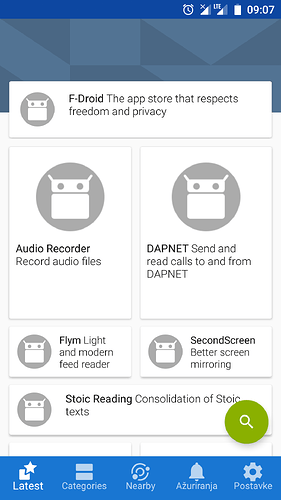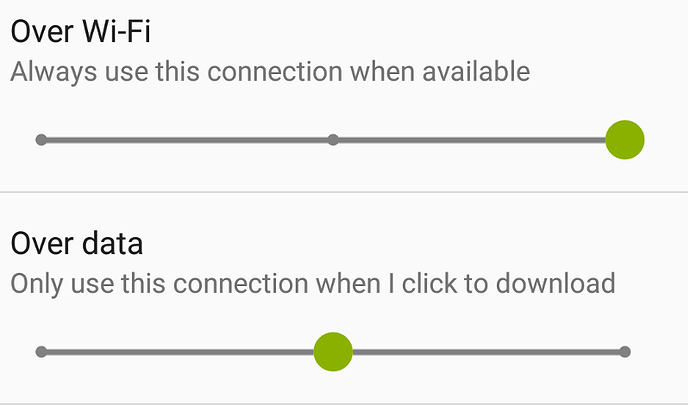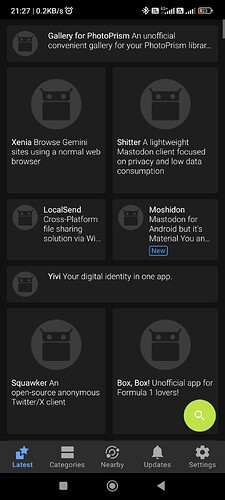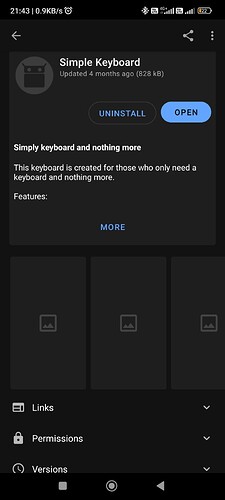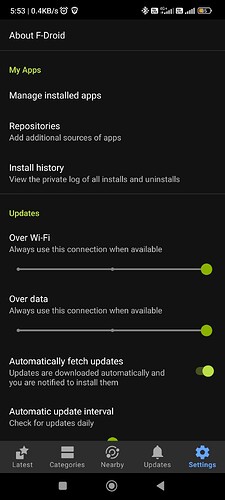I don’t have icons in F-Droid App-s, any solution for fix?
There has been a discussion about this before here. Do you have the F-Droid archive repository enabled? If so disabling it may fix this.
Also does this happen when you have a Wifi connection too? There is a setting whether F-Droid should download anything via mobile data. If that is disabled then it makes sense that icons are not loaded if you’re not in a Wifi network.
I don’t have F-Droid archive repository enabled and don’t use WIFI - only mobile data.
My settings is:
Move mobile data slider do the right.
After I move to right still no icons.
But after that I stop aplication, cliear all data, re-install , move to right, and back internet, and re-run app and now work.
Thanks on help
This topic was automatically closed 60 days after the last reply. New replies are no longer allowed.
Hi. Straight to the point: As the title says, it doesn’t. The images in the background are fine though when I open the “Categories” tab. And yes, those app screenshots on the details page are black as well.
I tried:
- Uninstalling and reinstalling.
- Updating repositories.
Please see the images below. Any help would be greatly appreciated. Thanks in advance.
PS the only activity from my side I could think of is that I uninstalled some stock apps (bloat) on my phone (using Android tools). It was like thememanager, wallpaper apps etc. Is there any specific app that it uses to show those icons? But then I think the other apps like playst0re are working fine. Please help.
The icons are gone:
Here too:
The screenshots are blank too:
Nope, none of the bloats you removed would lead to this. Mostly this is due to network connectivity, or some adblocker blocking false positives, or the app not having proper permissions / settings etc. Just toy around and see if any VPN is blocking loading of pages, etc.
Hi. I went through permissions again, it’s all fine. Allowed some more (not even needed) but still the same. The network is totally fine too. And I don’t use any VPN at all. ![]()
PS I also removed one called meta package installer. I don’t think that could that be it.
It was all fine when I installed it earlier; then I reset my phone, removed a lot of bloat and then this time here it is with no icons and images.
Try here: F-Droid App Doesn’t have icons
I could not reproduce anything like “image not loaded” except for switching all connections off, but many icons were already cached.
Could settings like Allow background data usage and Allow data usage while Data saver is on influence F-Droids behaviour on some android versions that are modified by the manufacturer?
Thank you everyone for your time.
Freddie’s answer solved it. It’s actually the “Over data” slider. Moving it to the far right solved it.
Here:
Well this setting is confusing isn’t it? It doesn’t say it is going to affect the image loading. It seems like it is going to prevent from downloading apps and will allow only after a confirmation from the user.
Anyway, thank you everyone. Really appreciate you taking the time.
Actually, wording can be made better to make it easy. Updates seems to be more general. I will try and raise a PR for it for official app.
Yes, please. Thanks