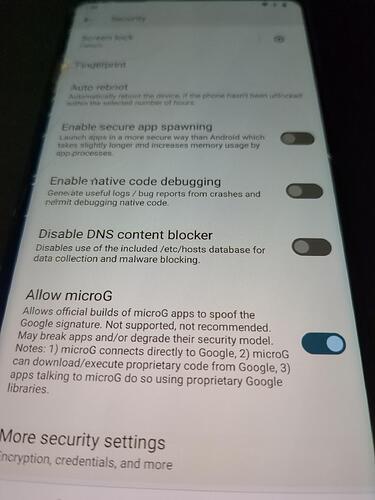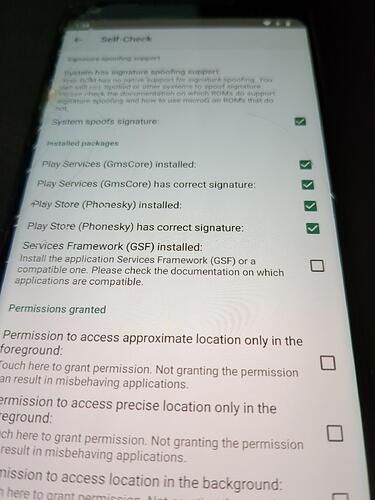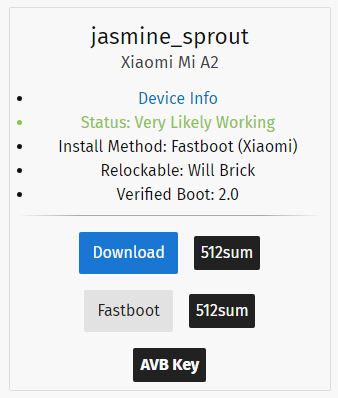Xiaomi Mi A2 ‘jasmine_sprout’
The Xiaomi Mi A2 has been supported by CalxyOS since its first public appearance in 2020 (CalxyOS 1.0.x - Android 10) up to Android 11 (Calyx 2.1.x) - including RElocked Bootloader | Verified Boot.
The Calyx team had taken advantage of a bug in a special Xiaomi Android 8.1 firmware version and was until recently the only developer team in the custom ROM community that managed to re-lock the bootloader with their CalyxOS. The port to CalyxOS 3.x (Android 12) was tried for several weeks, but ultimately failed. Shortly thereafter, Calxy support for the MI A2 was completely discontinued.
Now Tad aka @SkewedZeppelin has again managed to make the Xiaomi Mi A2 relockable with his DivestOS 18.1 (Android 11) and an AVB Key. All other known official CustomROMs based on LineageOS 18.1 and PixelExperience 13.0 from renowned development teams as well as Ubuntu Touch - only work with an open bootloader.
My respect also goes to the maintainer Immanuel Raj of PixelExperience (PE). He was successful in porting the Mi A2 to Android 12 base and even provides his current custom ROM based on Android 13.0 - unfortunately only with GApps. The PE download figures prove that there is still great interest in a CustomROM for the Xiaomi Mi A2.
The Ubuntu Touch community is also making constant efforts to finalise its Halium 9.0 (Android 9) based Ubuntu Touch Xenial OTA-25. Current status quo: progress 99.1%.
Xiaomi Mi A2 ‘jasmine_sprout’ WITH relocked bootloader
Successful OTA-Update via wired LAN Adapter USB-C to RJJ45
FROM divested-18.1-20230618-dos-jasmine_sprout incl. DOS-Recovery
TO divested-18.1-20230709-dos-jasmine_sprout incl. DOS-Recovery
incl. Android security update July 5, 2023
Thank you, Tad aka SkewedZeppelin 




Samsung Galaxy S5 Plus (kccat6)
OTA-Update via wired LAN adapter microUSB to RJ45
FROM divested-16.0-20230610-dos-kccat6.zip WITH divested-16.0-20230610-dos-kccat6-recovery.img
TO divested-16.0-20230708-dos-kccat6.zip
The update fails because the kccat6 does not boot into the system but into the Divest-Recovery.
Image Divest-Recovery
Even after a factory reset, nothing changes. The kccat6 only boots into the Divest-Recovery. A new installation via adb sideload is also not possible because the USB port is not recognised with the Divest-Recovery:
adb devices
List of devices attached
######## offline
Okay, now I first installed TWRP 3.6.1_9-0-kccat6 by @ripee (XDA Recognized Developer / Recognized Contributor). With this unofficial TWRP version, the USB port is recognised again:
adb devices
List of devices attached
######## sideload
Now I installed again divested-16.0-20230610-dos-kccat6.zip via adb sideload. The system booted properly.
Then the OTA update divested-16.0-20230708-dos-kccat6 via wired LAN adapter microUSB to RJ45 was performed again. TWRP 3.6.1_9-0-kccat6 by @ripee processed the OTA update properly and, - the kccat6 boots into the system flawlessly and works.
Summary: Divest-Recovery contains a serious bug.