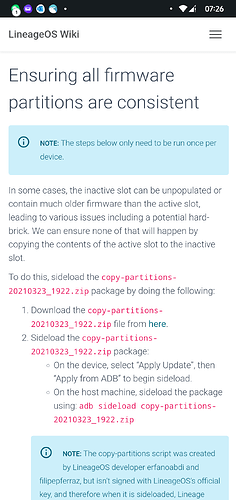@Dark
is the recovery orange?
If you flash recovery, then boot whatever you had previously running it’ll
override it.
Flash recovery again, use the volume keys to reboot to recovery.
I tried:
adb reboot bootloader
fastboot flash recovery divested-19.1-20220511-dos-hotdogb-recovery.img
Using the volume keys I rebooted to recovery
It is version 19.1 (20220511) - (active slot:b) with orange color.
Then i used apply update from adb-> adb sideload copy-partitions-hotdogb.zip
And i get E:Signature verification failed (Error:21).
Yes I see the issue, extra keys aren’t being added to the recovery on 19.1
Ok, so i will wait for a recovery.img update.
That might be a month.
Just skip using copy partitions for now or flash it using the LineageOS
recovery.
If the copy partitions zip is not essential, i will flash the rom now for testing.I will update the recovery and try again when the update is available.
What does root isn’t supported means, by help support or installation? If I want to sideload Magisk, it’ll not work?
I have read that a lot of times, but it is not clear for me if it will work to sideload superuser in recovery.
DivestOS does not support or encourage
Means you are on your own.
Why not just give it a try? you’re on your own x2
Let us know how it goes, but don’t expect any assistance if it doesn’t go well. ![]()
Hey there,
I just installed the new DOS release for fajita, but I have a couple questions regarding 2 new features:
-
There’s an feature that notifies the user whenever an app reads the clipboard. For some reason, every time I copy any text, I get the toast: “Nfc Service Pasted From Your Clipboard”. How can I make NFC service not do that? EDIT: I “fixed” it by systemlessly replacing the NFC Service APK with Magisk, but that’s a workaround, not a solution.
-
Every so often (like once a minute) I get a bright green notification in the top right that the device’s location is being used by Phone Services. It it possible to fix that somehow?
“Location indicator spam on 19.1 has been fixed.”
News - DivestOS Mobile.
That is the proprietary NxpNfcNci app.
I don’t think I can remove it without breaking NFC.
I don’t see any malicious use of it, feel free to decompile and look it over yourself.
I’m one plus 6 and want to try this rom. This is where to download the dedicated recovery. Img. Or I can use lineage os’s recovery。Then install it in the way of a lineage os system.
I’ve been using DivestOS 19.1 on my 7T for some days and i want to leave a bit of feedback.
First of all, it needed separate drivers to access fastboot from cmd at windows. The drivers could be found in the windows update optional files.
I tested the fingerprint unlock issues and they are a bit strange. There is a chance that the fingerprint unlock may fail and if you go back and forth five or six times on the unlock screen (fingerprint unlock fails-> goes to pattern unlock-> press back to go to fingerprint unlock → try fingerprint unlock-> fails → repeat), the screen goes black and does not respond. The phone seems functional in the background, but the screen remains off. The only fix is to reboot the device via key combination. I don’t know if this is a bug with the lock screen timeout, because the same thing can happen without the fingerprint unlock, if you press the lock symbol and go back and forth with the unlock pattern. The screen fades to black, but in contrast with the fingerprint unlock, you can wake up the device.
Gcam port with gcam services provider work almost perfect.
For the GrapheneOS camera to have more functionality (switch between lenses, night mode, ect) does DivestOS need to include CameraX apis or it is up to GrapheneOS devs?
Some requests:
Network traffic monitor at status bar (up and down traffic metrics)
Unlock Pin: Do not light up/change button shape buttons when you press them
Some Website Improvements:
In the about page the included apps credits should be changed, as it includes micro-g, silence and open camera.
In the recommended apps section, silence is recommended (out of date and possibly insecure) as well as Yubico Authenticator. According to this post from a GrapheneOS dev, this app is pretty much abandoned on android, but the same dev has forked and updated the app here.
Thank you very much Tad for your work on the OS and your apps.
If you need something tested on the 7T, ping me or pm me.
I also have an Op7t and I must say that with dos 18.1 I had encountered several problems with the fingerprint reader which was practically unusable, but with the upgrade to 19.1 they seem to be solved for me and I never had any particular problems
fingerprint
I don’t have 7T to test these issues and I’ve not observed them on my devices.
camera
this is a limitation of what the vendor provides
features
patches welcome
credits
they are accurate, those were once used in the past, I won’t act like my project
didn’t benefit from them at some point in time.
recommendations:
Silence will stay there for now, as there are so few alternatives.
That fork of the Yubico app isn’t available on F-Droid, so how can I recommend
it?
There are not many other ways to get TOTP tokens from the device.
For the fingerprint issues, i will generate a logcat and post it here.
The network traffic at status bar is an old lineageos feature, i don’t know if it is included in 19.1 yet. I think it was present in Op7T’s stock OS too.
About the credits, i thought it was a good idea to separate older, not included anymore software, from the included apps to avoid confusion. Not remove them from the credits entirely.
Finally, about silence and yubico (and possibly other apps), should there be a “key” to symbolize that the apps are not properly maintained or will the app recommendation page will get a bit cluttered?