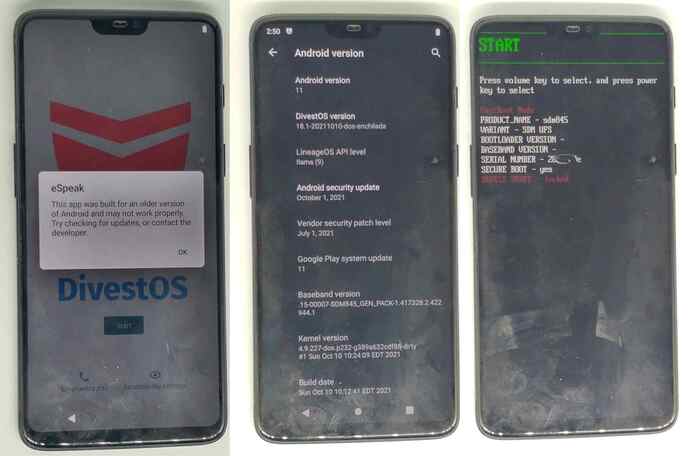OnePlus 6 (enchilada)
Okt. 2021 DOS build divested-18.1-20211010-dos-enchilada
OTA-Update failed
Bootloader locked again
.
I had successfully installed the September 2021 build of DivestOS divested-18.1-20210913-dos-enchilada, DivestOS recovery and avb_pkmd, which and locked the bootloader again. The ROM was running.
The updater showed me three files: As first a small file around 79-80 MB? As second file the October 2021 update and, although the September build was installed, as third file again the September build.
First I downloaded the October update divested-18.1-20211010-dos-enchilada on the OnePlus 6, then let install.
OTA-Update failed. OTA update does not work!
The first reboot ended in a bootloop. A factory reset did not change anything either. All further boot processes ended in a bootloop that repeated and repeated and repeated and …
By the way: DivestOS-Recovery 18.1 (20211010) was installed and could be used.
In the next attempt I first unlocked the bootloader, then installed the Oct. build via adb sideload divested-18.1-20211010-dos-enchilada.zip. After successful installation, the system booted, the animated multicolored DivestOS logo worked, the system set up normally.
The bootloader was still open when I got the October build via Updater. After downloading it again I let it install. The first reboot was initiated, - and ended again(!) in a bootloop(!!).
OTA-Update failed. OTA update again does not work!
The third installation attempt started with a factory reset - Format data/ factory reset. About Apply update - Apple form ADB - ADB Sideload.
The installation started and ended with the terminal message:
serving: ‘divested-18.1-20211010-dos-enchilada.zip’ (~94%) adb: faild to read command: No error
“Reboot system now” boots immediately and shows the animated multicolored DivestOS logo. The OnePlus 6 could be completely set up.
So, now on to the booloader lock.
Fastboot
7. AVB devices only: $ fastboot erase avb_custom_key
8. AVB devices only: $ fastboot flash avb_custom_key avb_pkmd.bin
.
fastboot flashing lock
After the reboot an "erasing" occurs,
the reboot is followed by the message <!> Your device has loaded ...
with the four-line ID:
followed by the OnePlus logo.
Now the multicolored animated DivestOS logo is displayed, until the first DivestOS homescreen with the window “eSpeak This app was buillt for an older version of Android …”
Pictures
Summary: OnePlus 6 “enchilada” runs with the bootloader locked again,
if it weren’t for the “OTA update bootloop” thing …