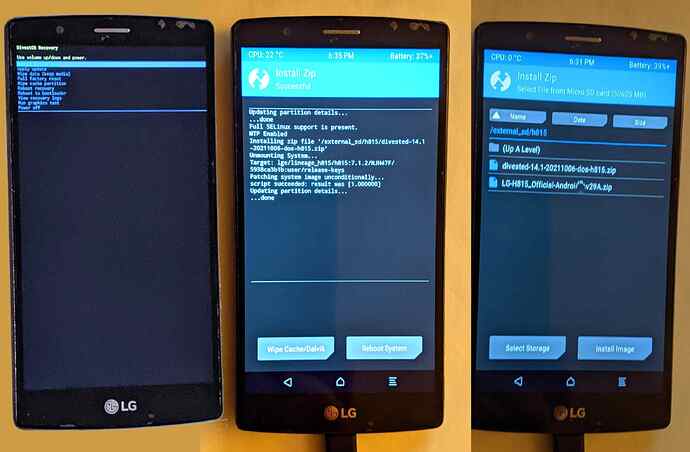Is it possible that devices with A/B partition can use the factory reset option while spamming the power button? I think that it is possible to make an emergency button in older android phones, which calls the recovery partition to factory reset the device.
factory reset option while spamming the power button
out of scope.
Is this feature atleast planned to be added? I imagine that if a device was about to be forcefully removed from someones hands, then they would want to factory reset the device by using an emergency combination like spamming the power button, but maybe I’m just imagining things.
@chad not an exact match with what you described, but some alternatives are mentioned here:
. App to wipe phone clean a moment's notice : fossdroid
@ctnk, thank you.
The app Locker, although from over five years ago not revised, works as described in the F-Droid Store on my Phone with LineageOS 18.1 and DivestOS Mobile 18.1 / 11.0 / R.
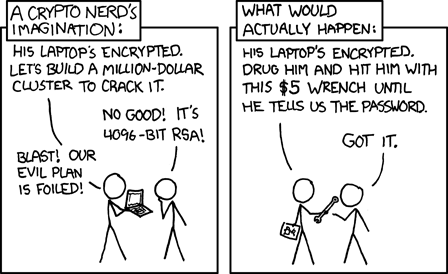
Motorola Moto G 2015
DOS build divested-17.1-20211003-dos-osprey.zip
Things that won’t work:
- audio
- newpipe playback
- bluetooth
osprey_2021-10-05.zip (156.7 KB)
Not good for those of us who use double-push-power to start camera, and sometimes have to do it a couple times.
Maybe Automation or “panic” apps (also from Guardian Project repo) could do it. But does it really take so long to do Factory Reset in Settings? Better practice doing it while running, and after saving a backup. ![]()
LG G4 INTL h815 - DivestOS 14.1 / 7.1.2 / Nougat
DOS build divested-14.1-20211006-dos-h815.zip
The initial situation was a stock Android 6. Unlocking the bootloader requires an LG account. The unlock code “unlock.bin” is created automatically and is immediately forwarded by email. Thus, the LG G4 H815 can be equipped with a custom recovery and a custom ROM in a few minutes.
The installation was done according to the DivestOS link according to the LineageOS Wiki Instead of the DivestOS recovery I used TWRP 3.5.2_9-0-g4.img from the maintainer @steadfasterX.
After DivestOS 14.1 / 7.1.2 / Nougat aka divested-14.1-20211006-dos-h815.zip was installed, the system started. First the LG logo was displayed, then the animated DivestOS. There were two or three DivestOS logo colour changes, then the system rebooted and repeatedly showed the same sequence = bootloop.
The DOS*.zip installation was done once by TWRP “Install” and once by “adb sideload”. Both attempts ended in the described bootloop. A system installation was not possible..
Afterwards, three custom ROM versions from @steadfasterX were installed: e-0.19-p-20210927-UNOFFICIAL-h815.zip and e-0.19-p-20210927-CUSTOM-h815.zip as well as the official /e/ OS release e-0.18-p-20210815130098-dev-h815.zip. All three editions booted properly and could be set up and used.
Congratulations on the launch!
Btw, RethinkDNS + Firewall goes right in the recommended apps section, right (:
Highlights from the October ![]() 2021 changelog:
2021 changelog:
- A new
Supportapp is included with links to common resources. - 17.1 and 18.1 now feature a quick settings tile to globally block all apps from accessing the camera, microphones, and sensors.
- All versions now have an option to disable sensors on a per-app basis, thanks to @MSe1969
- hardenDefconfig function has been reworked to better ensure all changes are made to all devices.
- The Patch Levels page now details the number of proprietary blobs each device includes and has removed.
- DivestOS now maintains a hardened Chromium fork called Mulch. Primarily for the system WebView, but also available in our F-Droid repository as a standalone browser.
- Credits section has been made more readable and better displays donate links for them.
- Lastly and not listed, there was a small tweak that potentially fixes the issue with newer devices not booting.
That’s nice to see. I didn’t tried it yet but I guess it’s comes without extension support?
I used the “Ungoogled-Chromium-Android Extension Version” for a while because it was the only other solution beside the firefox(fennec) based browser on android which supported ublock-origin (making the web actually brows-able). Sad thing the version with extension support is now EOL so again the only browser usable on android for “really” surfing the world wide web needs to be a (heavy) firefox based one. Specially hard on older devices with limited ram…
Mulch indeed doesn’t support extensions.
It is mostly vanilla Chromium in order to reduce maintenance.
Also standalone Mulch is probably not very friendly on lower RAM devices due to some of the hardening options, compared to say Bromite.
I still do recommend you use Mull or Bromite over Mulch.
Mull has two trackers according to Exodus Privvacy.
May I ask them to give me your assessment of that.
Mull has two trackers
Adjust is a stub and Glean is disabled.
It would be good for the reputation of the developer of Mull, it would be good for this browser project if this fact was published on F-Droid - Mull and on DivestOS Mobile - Our Apps.
Better would be to educate people against taking what is essentially a glorified grep as some sort of anti-spyware tool.
Your wording suggests theses and interpretations. Factual clarification and transparency is desirable in general and in particular.
Xiaomi Poco F1 (beryllium)
DOS build divested-18.1-20211010-dos-beryllium.zip
.
Summary: Unfortunately, as with the Augst '21 and September 2021 builds, the October 2021 build divested-18.1-20211010-dos-beryllium.zip does not boot properly and the POCO F1 cannot be set up.
The starting point was a working /e/OS-R with OrangeFOX Recovery. Installation to the letter according to the DivestOS Mobil instructions. First I deleted pro forma: fastboot erase avb_custom_key
Next installed DivestOS Recovery divested-18.1-20211010-dos-beryllium-recovery.img, then formatted it via factory reset /data, followed by adb sideload divested-18.1-20211010-dos-beryllium.zip.
After the reboot, the yellow POCO logo appears immediately. It remains still for about two minutes. Then an automatic reboot takes place, the yellow POCO logo is displayed for three seconds. This is followed by the orange message from the DivestOS recovery:
Can’t load Android system … (more see pictures)
Try again
Factory da’ta reset
Well, the whole prodedure brings no success and always ends in the bootloop.
The second try with avb_key
- factory data reset
- fastboot erase avb_custom_key
- fastboot flash avb_custom_key avb_pkmd.bin
- adb sideload divested-18.1-20211010-dos-beryllium.zip
To lock the bootloader again with fastboot flashing lock because the POCO F1 does not boot properly with DOS 18.1 and stagnates in the bootloop shown above.
Likewise, it would perhaps be better for you to say, “I don’t understand your meaning. Please explain?” More like a question or request, and less like a demand.
Anyway, your suggestion to give an explanation is not a bad suggestion to ease the minds of any concerned users who would find and read it.