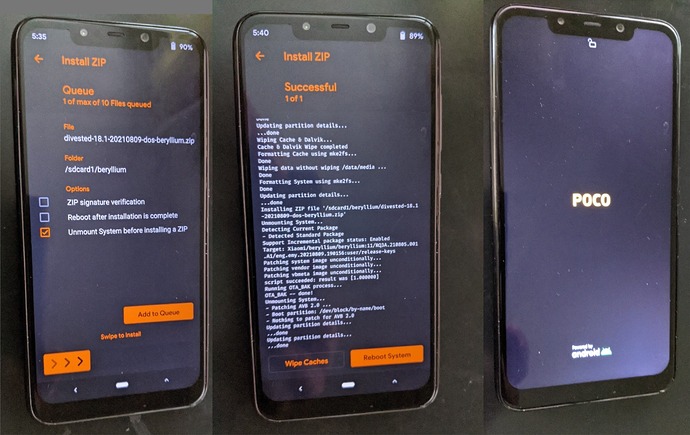Xiaomi Poco F1 (beryllium)
DOS build divested-18.1-20210809-dos-beryllium.zip
What was foreshadowed and therefore very likely has been confirmed to me in reality: the DivestOS 18.1-20210809 ROM does not boot - as the only one of four tested custom ROMs. But let’s take it one step at a time.
After I was allowed to unlock the bootloader of my Xiaomi Pocophone P1 (with Stock Android 10) today with official permission from Xiaomi, I first successfully installed, booted and set up /e/ OS e-0.18-q-20210813129945-dev-beryllium.zip (AOSP 10 Q) without incident. Almost obligatory with /e/ OS: The missing FM-radio. Frequently publicised as a shortcoming by the /e/ community, the /e/ communication leader asks in amazement, demands proof of the presence of the FM-radio in stock Android and promises to bring the issue to the developers. Then nothing happens for months. But at least the /e/ ROM is a working custom ROM alternative.
The second successfully installed and working ROM was LOS 18.1 lineage-18.1-20210807-nightly-beryllium-signed.zip (AOSP 11 R). Here, as with the fourth successfully installed and working ROM, LineageOS18.1-for-microG, the FM-radio is integrated and works.
The third installed ROM, DivestOS divested-18.1-20210809-dos-beryllium.zip, could be installed, but only booted up to the POCO logo and remained like this without any movement for about 1 1/2 minutes, only to start OrangeFox Recovery after an automatic reboot with a very short display of the POCO logo in the custom recovery. OrangeFox is a very good TWRP alternative.
I've also tried - without success:
Installation of boot.img from the LOS 18.1 ROM
Installation of vbmeta from the LOS 18.1 ROM
fastboot --disable-verity --disable-verification flash vbmeta vbmeta.img
fastboot flash boot boot.img
Last but not least, I installed LineageOS18.1-for-microG lineage-18.1-20210810-microG-beryllium.zip. It boots as it should, and can be set up completely. As with /e/ OS and LOS 18.1, I didn’t install the microG recovery because of the reduced features. TWRP 3.5.2_10-0-beryllium and OrangeFox-beryllium-stable@R11.1 (2021-06-26) have more to offer me.
DivestOS ROMs like Google Pixel 3a (sargo), OnePlus 7 pro, OnePlus 6T, OnePlus 6 (enchilada) or Xiaomi Poco F3 that don’t boot properly remind me of the painful DivestsOS early days. The serious shortcoming that the DOS dev does not himself have the majority of the devices for which he designs and builds ROMs available for initial testing clearly comes into play here. This is one more reason to postpone a DivestOS test with my Google Pixel 4a 5G (bramble) with DivestOS, which costs several hundred US dollars, until further notice. It runs splendidly with re-locked bootlaoder with GrapheneOS and CalyxOS.