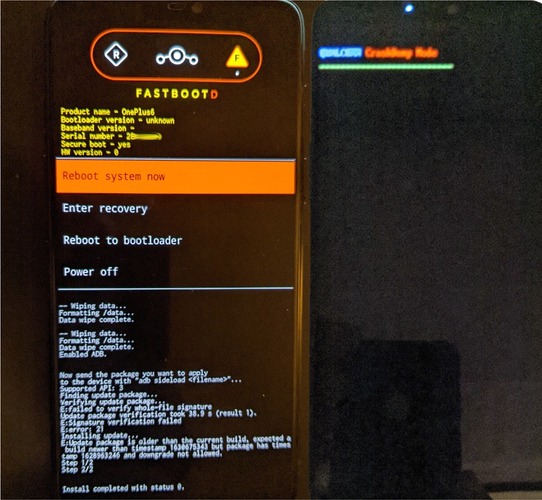Attempting to track multiple issues, all crammed into this single topic, is unwieldy. Using desktop firefox, the forum hijacks the browser’s “Ctrl+F” find functionality and does not colorize to highlight the found search term. Similarly (crammed) in this forum we are apparently relegated to composing all-in-one posts rather than separate, back-to-back, posts when hoping to respond to multiple unrelated comments.
Please consider creation of a r/DivestOS subreddit, to serve as a multi-topic meetingplace.
a point of wonderment:
Although DivestOS provides extensive and well-written documentation, the project has received scant mention within the xda-developers forum (and elsewhere). Does the project not seek to expand its userbase? It “is what it is” the status quo is fine, as is?
Perusing the various DivestOS git project repositories, I did not find a single (open, nor closed) merge request. This detail suggests (to me) that the status quo is non-ideal but maybe the plan has been to remain the best-kept secret among the current custom ROMs?
In recent months, CalyxOS has received attention (has been “hailed by the media, and mentioned across various forums”) yet DivestOS has not. Also /e/ ~~ and, yes, I noticed the topic discussing DivestOS within the /e/ forum was “shut down, hard” (automagically closed after 26 days “is a thing”?)
As a point of reference, I’ll mention that I am a long-time (C, perl, python, yaddayadda) linux developer, but am a greenhorn in the AOSP realm ~~ and haven’t touched java since way-back-when (around the time the “Swing” toolkit [aka “AWT”?] was introduced).
The factionalization among the AOSP -derived (er, LineageOS -derived) projects seems quite crippling. LineageOS doesn’t celebrate its child forks? They (NIH) refuse to embrace attempted contributions, e.g. DivestOS kernel exploit patcher, from downstream?
I would hope to contribute to DivestOS development (or at least contribute toward expanding its already excellent documentation) but here’s a point of reservation: Is “help” really welcome? Tad’s (often self-proclaimed “overly opinionated”) postings to various discussions seems to suggest “it’s my way, or the highway”. That’s fine by me – in other words, if “its development is not intended to be a community endeavor” I can respect that decision – so, in advance, I’m asking: would DivestOS celebrate, cooperate with, and welcome selective contribs from a potential [rebranded] child fork?
Frankly, I wouldn’t shoulder the burden of personally maintaining a rebranded fork. For me, a custom self-build will suffice. However, I sense that such a fork will be, or already is, necessary. The wants/needs of the users, and prospective users, seem to be misaligned with the status quo featureset proffered by the project. In my case, as a prospective user, the misalignment involves attention toward favoring privacy (anti-exfiltration via network) -centric features over hardline BestestPractices security-centric features.