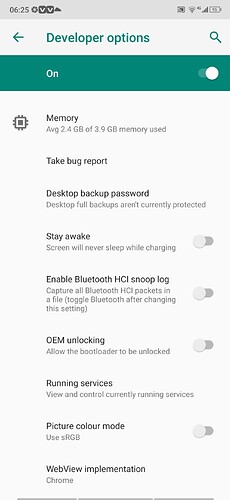I tried to download F-Droid apk, thinking it was free, then being dragged through a whole pile of techy stuff, that quite frankly I don’t understand. Paid through PayPal and F-Droid-Data's profile - Liberapay, and neither options game access to the F-Droid app, though my banking services is advising me that the transactions are successful, and I’m being notified that a Sylvia+PayPal@hackerchick.me received my money and I don’t know if that’s affiliated with F-Droid. I feel cheated. I’d like some redress.
download F-Droid apk, thinking it was free
It is. You can simply click “DOWNLOAD F-DROID” at F-Droid home page, https://f-droid.org/ . And install the apk after downloaded.
Your donation (entirely optional) was probably retrieved by @TheLastProject who is a “Leader” at F-Droid: F-Droid Forum
The link to donate you posted is the same as the link at the F-Droid homepage, so yes, affiliated.
F-Droid is free, to download it you just click the “Download F-Droid” button on https://f-droid.org/. This downloads a .apk file which you open to install F-Droid. How the opening exactly works depends on your browser, but normally you should get some kind of dialog that the download was completed with a button to open it.
After the download completes you get redirected to Donations | F-Droid - Free and Open Source Android App Repository, explaining that F-Droid is powered by donations, with instructions on how to support the project if you want.
I am not sure what you exactly did after that to accidentally donate $2.00 to F-Droid (which is distributed between members of the F-Droid team and by pure chance came my way), but that is what you ended up doing. I would suggest you contact Liberapay about this and explain the situation, also to make sure you haven’t accidentally set up a recurring donation (I can’t verify this for you): Contact - Liberapay.
As I’ve said I tried to download by pressing the download button but couldn’t pass the donation site nor did I receive a notification that download was complete, searched my file manager and found no download for F-Droid apk there, but my donations are gone to @hackerchick.me, really sad for those who are not as tech savvy, but I’ll see about your advice in the morning. Thanks.
https://f-droid.org/F-Droid.apk
That is the direct link for the APK. Hope you can download it now. It is from the official website itself.
I want to say, a heartfelt thanks for all your support, I dearly appreciate it. If there’s anyone who truly understands how to De-Google a phone, any phone (Umidigi), and can send me the step by step instructions, it would be greatly appreciated. Thank you again.
Reading over your comment, I think you’re saying your Sylvia Van Os of F-Droid forum and that you got the donation, If yes, then fine that was the intent, it’s just that I didn’t get the APK and was wondering if the donation went somewhere else. Thanks to your replies and especially Harry with the direct link I now have the APK downloaded. Thanks.
There are various ways to degoogle. Most require root to make it a complete one. Many on unrooted ones can be done via ADB and or some device specific apps (using system admin access) to achieve the same.
Can you share the phone specifics, and probably an easy way for you to achieve degoogle can be looked up.
Mate. Suggest remove the 2nd snapshot as your IMEI data should never be made public.
Secondly, from the looks of it, seems your phone is already rooted. Then all you need to do is uninstall unwanted apps and use open source softwares as alternatives.
Thirdly, the images you gave do not show the model details (although ROM version can help, but I am lazy, lol). You can just give the Phone name and model number.
the images you gave do not show the model details
Dude. Previously, @BaBa said
Umidigi
Image shows
Model F1
Umidigi F1: https://web.archive.org/web/20210116160456/https://www.gsmarena.com/_umidigi_f1-9524.php
Sorry @BaBa, it’s Mediatek hardware. Good luck! Step 1 may be toggle on OEM Unlocking in Developer Settings.
Why? is there any custom ROM?
@Licaon_Kter May can remove that screenshot
While I have no idea about your phone, I feel I should make sure to state that a full de-googling will cause many apps from other sources than F-Droid to not work as many depend on “Google Play Services”.
Depending on which apps you want/need, you may want to not de-google completely.
I basically have 4 levels of “de-googling” I suggest:
- Use F-Droid as main app source: All apps on F-Droid are Open Source and generally much more privacy-respecting than apps on the Google Play Store. Using apps from F-Droid unless you can’t find anything on F-Droid that suits your needs can bring you a long way.
- A custom ROM with Google Play Services: While not a huge difference in de-googling, this tends to be a good way to get rid of OEM bloatware. Some banking apps will already refuse to work at this level as they detect your device has been modified.
- A custom ROM with microG: microG is a drop-in replacement for Google Play Services. It is not bug-for-bug the same so you may have some compatibility issues with some apps, but in general you have much more control over how much Google connectivity is okay to you.
- A bare custom ROM: No Google Play Services, no microG. This has the lowest app compatibility but your phone won’t talk to Google aside from some core services like captive portal detection and NTP (unless your chosen ROM has changed those sources).
Reading over your comment, I think you’re saying your Sylvia Van Os of F-Droid forum and that you got the donation
Yup, that’s me. You donated to the F-Droid team in general and the donations get spread around the team members and the Liberapay system decided to send that donation to me ![]()
If yes, then fine that was the intent, it’s just that I didn’t get the APK and was wondering if the donation went somewhere else.
Ah cool, I originally interpreted your post as you having accidentally donated when you just wanted to download, glad that’s not what happened.
Thanks to your replies and especially Harry with the direct link I now have the APK downloaded.
Cool! Welcome to F-Droid ![]()
P.S.: I removed the screenshot with your IMEI code, IMEI is quite personal data that can be dangerous to share.
The IMEI is still visible when pressing the edit button, even when not logged in. To make it fully invisible, moderators can press the “hide this revision” button on that screen.
Edit: It’s hidden now, thanks Sylvia ![]()
LMGDDGTFY: umidigi f1 custom rom at DuckDuckGo
Thanks. Much appreciated.
I can’t create an account either, it’s troublesome.
Again, no account is needed:
Pressing the big blue button to download doesn’t work?
Can you share pictures of WHERE it asks you to make an account? Or of WHAT makes you think that an account is needed?
Would it be possible to root a device, clear the google cancer and then unroot it?