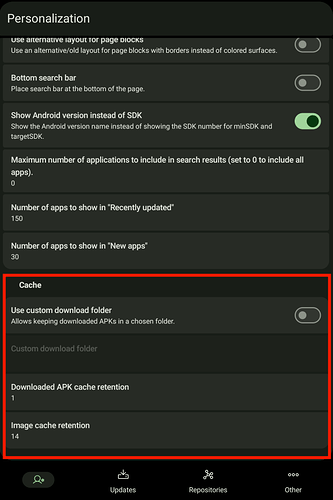I downloaded some apps in F droid . Where are they stored so that I can download them . I can’t seem to remember the names of all apps
In the F-Droid client under settings, manage installed apps.
there are stored in internal storage, you can’t access them
why do you need the packages?
They are stored under /data/data/org.fdroid.fdroid/cache/apks/f-droid.org--1 you need root permissions to access that
There are some programs that can extract the apk from installed apps. Total Commander (not open source) can do this. I haven’t tried Ghost Commander (open source and on F-Droid), but it might be able to.
Mine can
Make sure you download latest beta v1.5.2-beta2 from F-Droid or github releases
Just add the app
click on ip and click on the link
you will see a webpage
Download the apk file
it supports apps with split apk files but those will be saved as apks files
I think everyone misunderstood the question and mixed up between Extract installed apps, Check installed apps and Check already downloaded apps in client.
I guess they want to ask “I downloaded some apps from F-Droid client. Where are they stored so that I can install them? I can’t seem to remember the names of all previously downloaded apps.”
It’ll show the installed apps only not the already downloaded apps.
They want to know which partial or fully downloaded apps are stored in cache.
As @Licaon_Kter @Ammar64 mentioned it’s not possible to access the directory without root.
But Neo Store shows Installed apps and Downloaded apps separately
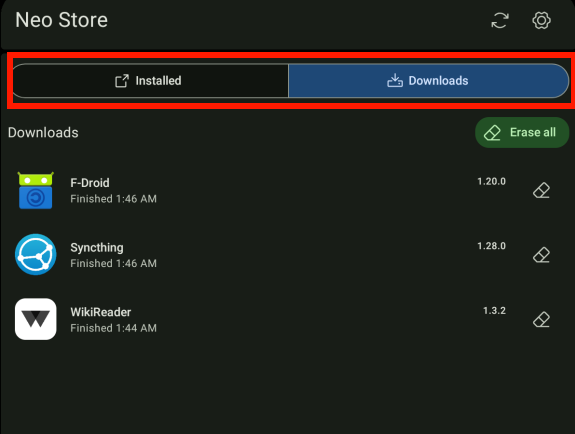
Also it has the option to change custom download folder for cache
Maybe F-Droid should show “Download” instead of “Install” for all apps and if the apk file is already present in cache only then show install option. These are Feature requests for official client so maybe better to discuss at client’s issue tracker.
I’ll open these FRs later if not already requested.
there’s no need, what actions can you do besides Install? Also they’ll be cleaned based on your setup.
- Download
- Install
- Clear cache i.e. downloaded apk file for that specific app or collection of apps instantly from the F-Droid client.
- Share the apk file (of course you can share the link but that’s different)
there’s no such function for apps not installed.
/PS: We recommend the use of F-Droid Client to get timely updates and info on new apps.
If all you want to do is download and share the apks that F-Droid builds, you can accomplish that by downloading them from the app’s F-Droid website and sharing via any of several standard means. The F-Droid client is not needed for that purpose.
This topic was automatically closed 60 days after the last reply. New replies are no longer allowed.