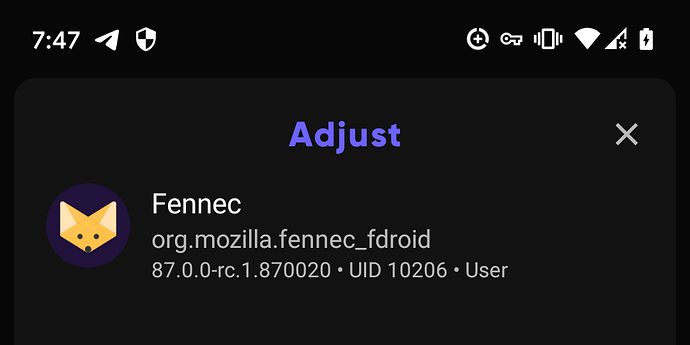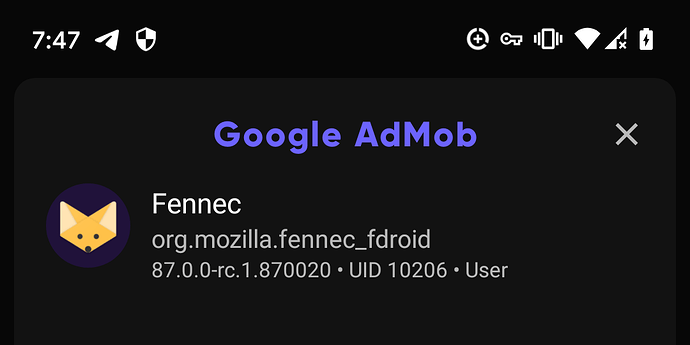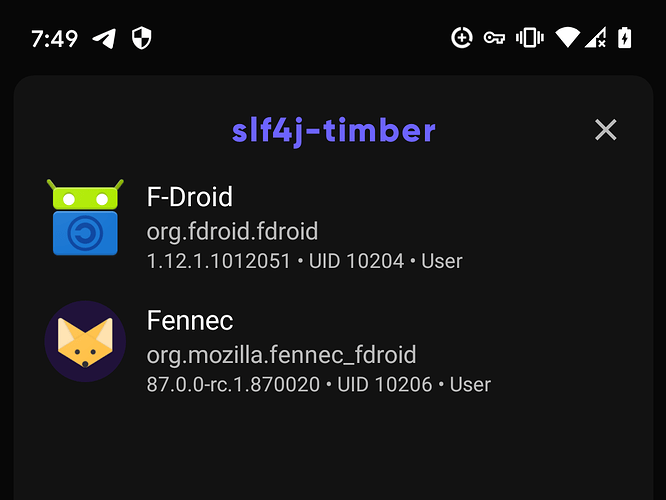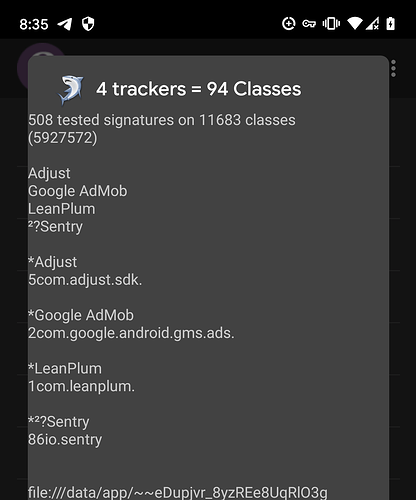Fennec can edit about:config directly.
Just try for experiment to change directly in Fennec about:config:
browser.safebrowsing.malware.enabled to false
browser.safebrowsing.provider.google.gethashURL to empty string
Those changes will hold during open session. But will be reset to default as soon as you close fennec
Switching off safebrowsing (thus background pinging to google) is a killler
Also some other settings are not saved after Fennec close
Everything works perfectly fine, with modifying Fennec about:config
Good day (or night).
Is there a way to clear the browser data, except in the dispatcher or in system folder /data ?
for example in about:about ?
Thanks. Do you confirm that:
browser.safebrowsing.malware.enabled “false”
stays “false” after closing browser?
My case (android 11, fennec 86.1.1 from fdroid) browser.safebrowsing.malware.enabled is reset to true after in private tabs:
pressing 3 dots → Quit
in normal tab:
pressing 3 dots → Quit
closing browser with swipe
only case browser.safebrowsing.malware.enabled stays false is in private tab when closing browser with swipe
Very interesting, it actually resets. Wow. Now I have to run the Nightly, to see, hm. Have you checked, maybe?
Also, @relan I’ve waited some time for the idea to settle in, but I’m not liking having a custom modification such as the modified user.js that cannot be touched on a non-rooted device. ![]()
thanks for confirming. Did not try with Nightly
Sorry, I love the new fennec and kudos and thanks to the devs for their hard work. But the updates after the official Firefox releases are a little slow. Is there a problem right now with the update process? FF 87 has been out for 2 weeks now
As you can see they are done manually, as @relan has time to fish the right tags and whatnot.
FF 87 has been out for 2 weeks now @gothmog123
FF87 for desktop has been out for desktop since March 23, one week ago. FF of Android is as of today at the first RC stage if you look at your store app. Android release cycle is always behind desktop. If you read the thread I have already asked him this as @relan does it as soon as he can when he can.
my bad, apologies then
That’s quite strange that Mozilla hasn’t tagged 87.0.0 yet (only rc.1): Releases · mozilla-mobile/fenix · GitHub
I added Fennec 87.0.0-rc.1 yesterday: Update Fennec F-Droid to 87.0.0-rc.1 (56d5c5d5) · Commits · F-Droid / Data · GitLab
I don’t like the drift between desktop and mobile or the lack of security advisories for mobile that have appeared after the switch. But I am also grateful for having such a nice browser on this platform.
I want to clean up my bookmarks. Fennec/Firefox mobile does not have a native way to delete old, now non-existant, bookmarks for a site that redirect to, for instance, the site’s main page.
Example: pCloud - Best Cloud Storage Pricing & Cost Plans (old bookmark) redirects to pCloud - Best Cloud Storage Pricing & Cost Plans.
How to delete this old bookmark? Is there some way to manage bookmarks at all? Optimally I would be able export, edit, import, but afaik that’s not doable for mobile.
Any help at all with dealing with bookmarks would be greatly appreciated. I remember reading something about using ffsync, then editing them on the PC, but I don’t use ffsync.
Sadly there’s no easy solution. You have to find the bookmark manually (which is basically impossible if you have many bookmarks) in the bookmarks menu and delete it there… Hopefully some day they implement a function to search and filter your bookmarks, I think there’s an open bug about that.
That’s the thing, how to delete it. Finding it is no problem—it shows up when I type “pCloud”, but no way to delete it, afaik.
EDIT: Ah, I reread and now see what you mean.
Sorry if it’s been mentioned before. Not sure how to scan from terminal, or whether a package manager shows the info better… Probably does, but here are 3 trackers and one logger still present in Fennec:
@conditae
Those are stubs, they do not do anything.
What you mean that they dont do nothing , when in Fdroid app still says that send info to Mozilla and Google?