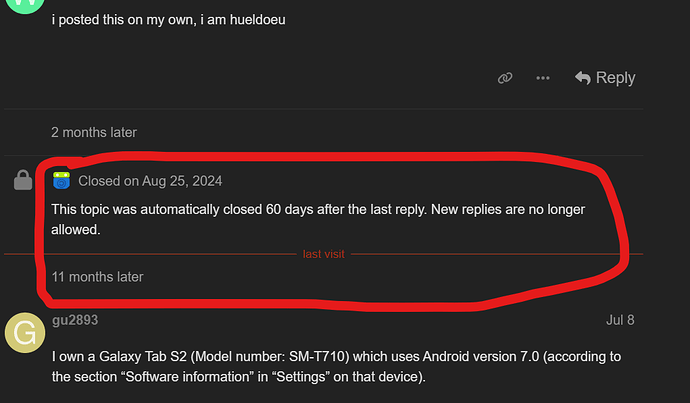I own a Galaxy Tab S2 (Model number: SM-T710) which uses Android version 7.0 (according to the section “Software information” in “Settings” on that device).
I downloaded F-Droid.apk from https://f-droid.org/ today (2025-07-08T00:39:58+0000) and installed it (the version installed was 1.21.1). On the main window of F-Droid, I slided down to update the repositories, and the following message was shown in the notification bar:
F-Droid
Updating repositories. Connecting to https://f-droid.org/repo
(the progress bar was going from left to the right repeatedly, there was no progress)
After a few minutes, the following error was temporarily shown at the bottom of the screen:
F-Droid: java.security.cert.CertPathValidatorException: Trust anchor for certification path not found. java.security.cert.CertPathValidatorException: Trust anchor for certification path not found.
I searched related information on the internet and found this post https://community.cloudflare.com/t/net-err-cert-authority-invalid-on-some-phones/508289/ on a Cloudflare forum that is related to the error NET::ERR_CERT_AUTHORITY_INVALID. This answer https://community.cloudflare.com/t/net-err-cert-authority-invalid-on-some-phones/508289/11 mentions:
Are the affected devices running ancient versions of Android that are long out of support?
According to this website, https://endoflife.date/android, the end of Security Support of 7.0 Nougat was 01 Oct 2019.
I lack knowledge on how Android devices use certificates to interact with websites, but I assume from that comment that old Android devices might present problems when connecting to some websites on the Internet because they are using an old Android version.
I’m wondering how I could update F-Droid repositories on this device.
Additional information
When I visited https://f-droid.org using the factory version of Google Chrome (version 62.0.3202.84) on that device, I get this error:
Your connection is not private
Attackers might be trying to steal your information from f-droid.org (for example, passwords, messages, or credit cards). Learn more
NET:ERR_CERT_AUTHORITY_INVALID
[ADVANCED] [Back to Safety]
When I press “ADVANCED”, the following information is shown:
This server could not prove that it is f-droid.org; its security certificate is not trusted by your device's operating system. This may be caused by a misconfiguration or an attacker intercepting your connection.
[Proceed to f-droid.org (unsafe)]
In contrast, when I updated Google Chrome using Play Store and the version shown in “Settings” for Google Chrome was 119.0.6045.193. The error NET:ERR_CERT_AUTHORITY_INVALID was not shown by Google Chrome when visiting https://f-droid.org/
Perhaps, this behavior has to with the fact that I can’t update the repositories on F-Droid.