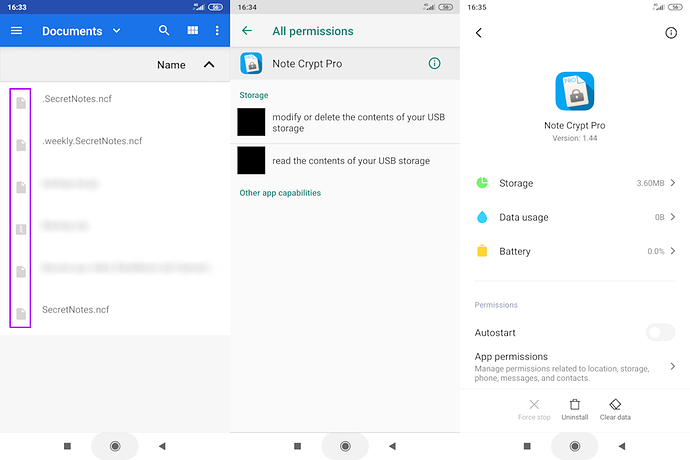Hello,
I just changed my phone. After installing Note Crypt Pro like I had on the previous phone, it won’t let me open a file.
If it means anything, the icons are all grey. And the files are on the SD card I moved from the other phone, along with the SIM card.
Did I miss something?
Since it was last updated in 2018, I don’t mind using another free application to password-protect a file on my phone in case it gets stolen.
Thank you.
wow, from 2018, so old…
what I tried, and worked, put the file in the exact folder named NoteCrypt in the main storage, not Documents, no SD card, etc and in the first screen you just press “open”
It was on the same SD card in the other phone. Why should I need to move and rename it?
Like I said, if you know of any other free, no-brainer alternative that works, I don’t mind switching.
Same phone, but the other was running a custom ROM while this one is running the stock Xiaomi MiUI ROM.
I’ll check it out. Thank you.