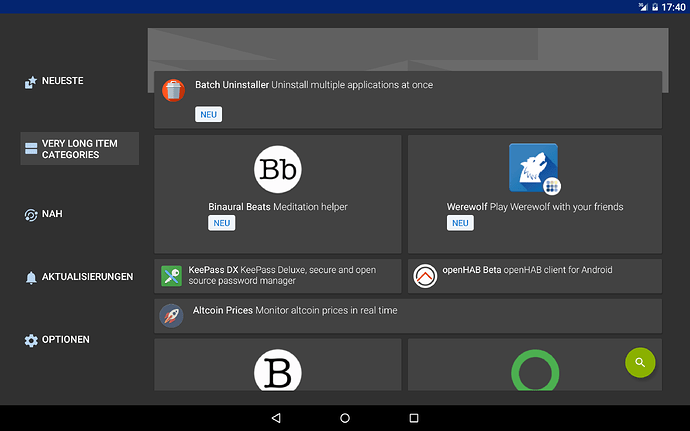Very long item menu are now supported: text will be split on several lines avoiding that some buttons are over the content.
Merge created but 1 blocking issue to solve.
Actually, I can’t do more.
The UI is looking good! I know nothing about Android TV nor do I have a device, so I can’t really comment much on that part of the code. My main concern is that adding TV support does not add to the maintenance load of the main app. We are not really keeping there already, so we cannot afford to do anything that would slow down maintenance work any.
I’m currently working on supporting “full” and “basic” build flavors. Perhaps it makes sense to also have a “leanback” build flavor. Then the TV/Leanback code can be nicely isolated and won’t affect the mainline “full” flavor.
@hotlittlewhitedog Great work. I do have a question, how are you distinguishing Android TV verse standard Android? I use XMBCLauncher on my nVidia Sheild TV and my concern is that if these features rely on the leanback launcher that myself or anyone who replaces their launcher will miss out.
Kind of related, I added a note about Multilanguage Keymap Redefiner in What types of apps are you missing from the FOSS ecosystem? - #143 by thrilleratplay. If it were open sourced or rewritten, it would probably alleviate a lot of the headaches of trying to make these F-Droid changes compatible for every possible controller for Android TV.
Hans, please check my comments in the merge.
The code didn’t change too much, and it’s working like the actual F-Droid.
Don’t forget that keyboard could be used not only for TV.
My adaptations supports keyboard, D-Pad, TV or not, Set-top box, Tablets, Phones.
This should work in a lot of situations.
Just one blocking issue.
If you want to simplify and make only 1 activity, OK, let’s do it but check how I did.
Hi Thrilleratplay, what is the Kodi remaper you talked about ?
The app is called “Multilanguage Keymap Redefiner” and list under Kodi’s Helpful Applications for Android but not directly related to Kodi. The reason I bring it up is this solves a number of headaches on Android TV devices when using a variety of remotes and joysticks. A common problem is some remotes will map their select button as DPAD center while others map DPAD enter, many applications listen for both but not all do. To prevent supporting every odd controller mapping in Fdroid, I was suggesting a have an app that lets the user change it if they need or want to.
Until Package listed for install in "Updates" tab even after uninstallation (#1311) · Issues · F-Droid / Client · GitLab, F-Droid still reminding about update that already happened (#1031) · Issues · F-Droid / Client · GitLab, It's possible to trigger multiple install requests in parallel (#1145) · Issues · F-Droid / Client · GitLab and other bugs in the core functionality are fixed, I think its irresponsible to increase the maintenance load of the main fdroidclient repo. Any time I spend reviewing non-essential functionality would be time away .
This topic was automatically closed 60 days after the last reply. New replies are no longer allowed.
Hi,
If any FDroid devs read this, here is the current status of FDroid on Android TV and what you can do to make it better:
Currently:
- No icon appears in the launcher, so you need to launch it separately (e.g. "sideload launcher)
- A lot of the app needs a mouse to navigate
Fixes
- No icon appears in the launcher, so you need to launch it separately (e.g. "sideload launcher)
Add a Leanback (the android tv frontend) banner
- A lot of the app needs a mouse to navigate
The Android main remote buttons are equivalent to:
Cursors, “OK” (enter), “Cancel” (escape), “Back” (delete)
Try and use the app using just these keys, there’s a mix of getting the focus order right, while some widgets need to show some indication they are focused at all.
E.G. on the main screen, using the cursors I can sometimes see the hourglass is focused, but apart from that there is no visible feedback that anything else is focused at all.
An added bonus of setting up keyboard support is that F-Droid becomes more accessible.
You did read: New UI / UX [ TV ONLY - DISCUSSION ] (TV layout, keyboard, d-pad...)
And WIP: Android TV (!685) · Merge requests · F-Droid / Client · GitLab
Right?
Hi
I added new repos (Bromite) to F-Droid but don’t know how-to refresh/sync on Android TV
Something like “apt update” is missing for the new repos.
How-to trigger that on Android TV?
- If you can use a Mouse, then open the F-Droid app, and do a pull down from top by holding the left click button, and then releasing it.
- You can go to the “repositories tab”, and then uncheck and check any repo (toggle off and then on). It will automatically trigger repo sync for all.
Those are 2 methods, I use for ease.
- change device language to other locale, this will trigger an update

Hi
How-To enable guardianproject repo in F-Droid on Android TV?
Open F-Droid app, then from the 3 drop down menu, go to repositories tab and toggle on the repo. You can use a Mouse too, if that makes it easy.
Hi
I tried lots of browsers from
But they all not compatible with Android TV.
Which browser for Android TV?
Although, I do not use any browser, but as you added Bromite, you can try Chromium or Bromite. Though, they are heavy on RAM and CPU usage.
What ideally I did was use FOSS Browser, which is nothing but a wrapper kind using the webview functionality. It is not heavy as well. But yes, it is difficult to find a decent working one. I will retry tonight my time, and post my outcome as well once for you.
Have you tried TV Bro browser yet?
PS. I don’t have Android TV, so no experiences about that.