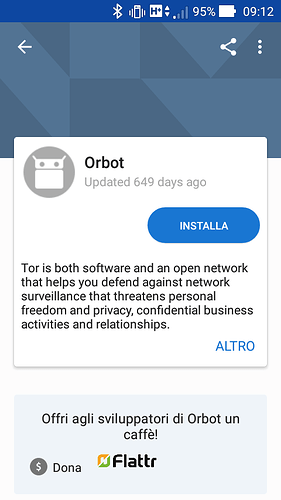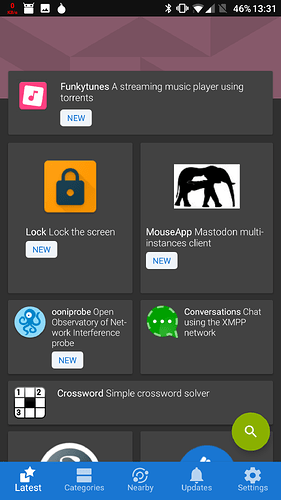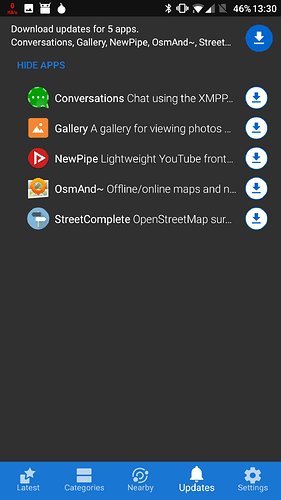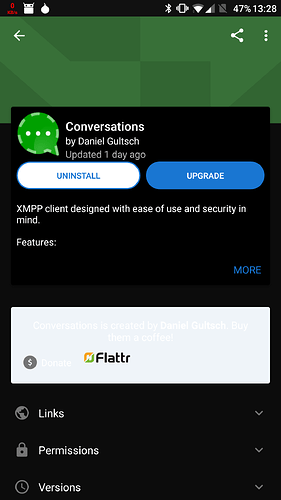Hi,
I believe the new UI has a lot of potential but currently I also see a lot of issues.
Since I am a “new user” here, I get restrictions and I can’t put the 4 images or links that I’ve planned so I’ve had to put a space after the schemes in the URIs and this makes them not directly clickable.
First, I don’t understand the varying sizes on the first page. I have no idea whether the sizes convey any meaning. For instance, are the bigger tiles for applications that are more popular? Moreover, some tiles are horizontally bigger and others are vertically bigger; does that carry any meaning?
Example is shown below:
Then, the “Updates” screen should display the list of updates by default and the summary should be removed completely actually. Even on very small screens, the UI is currently empty while not being able to show the full list of updates.
If the default view is meant to be as little as 2 lines, it doesn’t deserve a dedicated page in the UI. One possibility is to move that summary to the first page (i.e. “Latest”) and maybe it could even be added at the top of the page, in some kind of notification bubble, without moving anything else (needs to be checked on smaller screens). Taping on it would then bring to the Updates page in the unfolded form.
I wish the Updates page would show the current and target versions by default. I also wish it could give a link to the changelog if F-Droid is aware of it but that’s very secondary. It is however important to be able to know whether the update is minor or major before updating.
Currently it takes way too many interactions to get information about the update: go to Updates tab, click “show apps” (which is a small button that is easy to miss), and, for each app, click on it, click links to get the changelog (and sometimes, find out there isn’t any), and also click on Versions and try to spot which version is currently installed and compare to the starred one. The Updates page could definitely use two lines
for each application and display info related to the update itself.
I also have troubles hitting the individual update buttons and the one that is currently at the top is better-sized (but again, I wish the UI was always unfolded and the top stuff put in the “Latest” page and possibly replaced with “Update all [button]”).
Last, the “Night” theme has some color issues. See below:
Admin edit: enabled links
![]() One thing it seems to help with is the privileged extension interoperability:
One thing it seems to help with is the privileged extension interoperability: