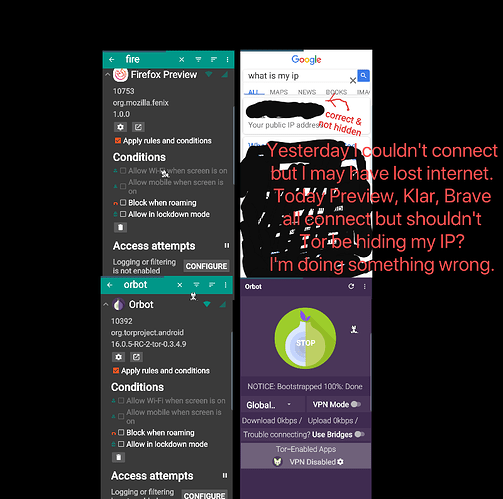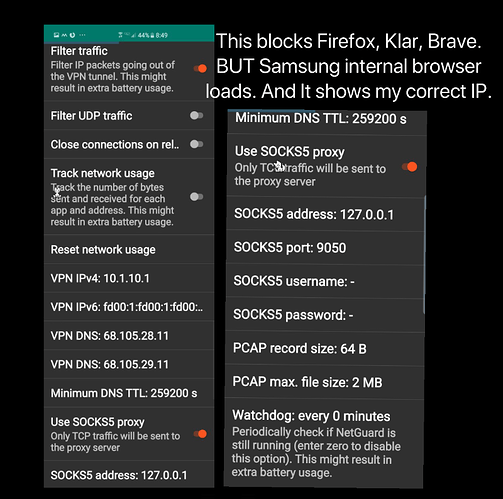Not per app for ALL…just for one app that you tested and the SOCKS redirection failed…
Oh, right! Lol. I’ll redownload it and set it up back up. Might not be until tomorrow before I get back here though. Thanks for the help.
Netguard-
Filter traffic, on.
Use SOCKS5 proxy, on.
address: 127.0.0.1
port: 9050
Orbot: Global. VPN toggle, off.
Firefox Preview - Unable to connect
(It's allowed in NetGuard)
Klar - Unable to connect
Brave - Unable to connect
Chrome - connects! but there's my IP address (after a search of "what is my IP"
My banking app doesn't connect
Picture of Firefox Preview settings?
What version of Orbot?
Doggoneit! I just remember. I turned off SOCKS5 yesterday. I need to do all these pics with it on. Doggoneit.
Ok. Here we are. Finally! (Of course see the previous pics for the other stuff. But this is my SOCKS5…) SOCKS5 blocks all but the Samsung Internet Browser loads fine. With SOCKS5 Off, all load. But I want to hide my ip address.
Works fine for me for Fennec F-Droid/Klar, only difference: uncheck “Apply rules and conditions” for Orbot as you don’t want to route Orbot via Orbot via Orbot…![]()
Yep! uncheck “Apply rules and conditions” made it work! It’s a always the little things…
So, now all my traffic is going through TOR? What I can’t understand is, indeed, Klar, Brave, Preview, Waterfox does not show my correct ip address yet Chrome and Samsung Internet does.
I hate it when I see a notification telling me that ‘such and such’ app attempted internet access. NetGuard does a great job. That’s why I keep NetGuard on. I’m doing speed test now via Firefox. Slow… … …
Hey, thanks! I’m good to go!
Did you enable “Manage system apps” in Netguard? If not enable it and retry Samsung and Chrome
I just did that. I didn’t before because it says “(for experts)”. By now it’s no secret that I’m not an expert. That hides me from Samsung internet. It doesn’t from Chrome. Probably because I use Google Maps, as well as other services. I’m guessing that Chrome could easily get my location from sister apps. I’m not worried about it. My main concern is all these apps that I know are off, either by Android supposedly putting them to sleep or I’ve stopped in Setting, that seemingly switch themselves on in order to connect. NetGuard stops them. That dev gets a monthly donation from me. But I’ve been givinh him (actually the app-LOL) a break a couple of times a day by switching on my VPN app (that I subscribe to). With Orbot perhaps I don’t need a VPN… Listen, you’ve been a tremendous help! You go take a break.
Firefox Preview
Open My IP Address - BrowserLeaks
See first IP from the Tor Exit Node
Scroll down to WebRTC
See you real IP
Uninstall Firefox Preview
Retry same thing with your other browsers
I tried it with Preview. There’s my real ip under webRTC. (You said to uninstall but I failed to do that before opening the other browsers. Would that have helped?)
Got the same results using Klar, Waterfox, and Samsung Internet.
My ip address is not really hidden?
Not with those apps, no…they leak it…use Fennec F-Droid with Privacy Settings extension (select Full Privacy, enable referrers and cookie behavior select reject all third party cookies) at least (also useful: uBlock Origin, Decentraleyes, CanvasBlocker, HTTPS Everywhere, Smart HTTPS)
Or straight Tor Browser instead…
When I’m using apps does it give my location, IP, etc or only in browsers? I guess my ISP knows and only a VPN can hide it. I see no need for me to continue using orbot. If I’m interpreting what I’m reading correcting TOR doesn’t really hide much. Only allows you to hop from one “node” to another hoping to circumvent censorship. Using Orbot does me no good while using public WiFi, I guess…
I see the Play Store offers the Tor Browser. Reading about it I guess Google’s Tor browser can do a good job. But I’m back to square one. Only a VPN can protect my banking app while on public WiFi. -sigh-
Since a browser app can get your real IP…so would any app.
I guess my ISP knows and only a VPN can hide it.
Your ISP knows what? If using Tor (via Orbot) it will know only that you use Tor…not what you visit.
If I’m interpreting what I’m reading correcting TOR doesn’t really hide much.
Tor can’t hide what you other apps reveal themselves…that not the point…get better apps.
3 nodes…
Yes it does, like a VPN it shields you from MiTM
So does F-Droid…enable the GuardianProject repo
If the bank rejects Tor…yes…
So much to learn!
What do iPhone users do? You can do so much more with Android.
iPhone users don’t worry about it, I guess.
Hey, thanks for the time you’ve spent with my questions.
There’s an OnionBrowser app for iOS iirc
This topic was automatically closed 60 days after the last reply. New replies are no longer allowed.