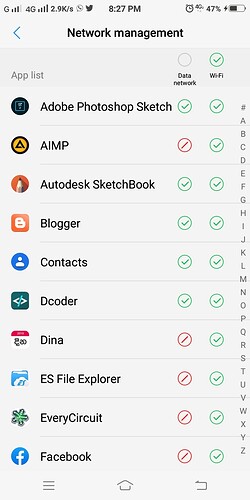Switched to trackercontrol from ddg. Facing major major issues, if a browser is opened then tc says that it cannot block trackers in a browser but below the same page it shows trackers blocked in that browser, how come? Iirc ddg does not show anything about trackers in browsers.
Do we need to open each app indovidually through tc for it to block the trackers?
Many websites like reddit, techchrunch doesn’t open at all or say that the site can’t be reached if tc is used. Why is this happening and how to fix it?
I have manually blocked all essential trackers in apps and they seem to work fine. Is there an option to block essential trackers in all apps?
Please ask the developer on how to use their app: GitHub - TrackerControl/tracker-control-android: TrackerControl Android: monitor and control trackers and ads.
Already asked them my friend but got no reply. Please don’t lock this thread, maybe others will share their experience.
Developer has not been able to reproduce every issue that was raised. See the issue number 358, 378 there. 358 is mine. I switched to VirtualHosts app oj F-Droid to use my own hosts. Blocking or no blocking TC went too buggy and unpredictible, so had to move out last year in Jan.
Netguard + a hefty block list is not enough? ![]()
I use hblock+my own curated lists from my own nightly builds (based on hblock code of scripting). That helps me. Plus currently my Vivo has an option of blocking wifi/mobile data connection restrictions anyways, so that helps too.
per app? wow that’s nice, only custom roms have that in general eg. Calyx, Graphene, Divest, Lineage etc
Yup per app. It is called iManager. It allows blocking per sim card mobile data and wifi network too, per app. Including almost 50% of inbuilt system apps. When manually checked for other 50% of the system apps, I found none of them actually connected to internet, so I am happy with it. Plus this model of Vivo has no inbuilt advert system, nor does it actually install any unwanted application on any OS upgrade. It does not even force update user–0 uninstalled apps, which is why I am not worrying over root or not.
Something like this (this image is old version)
Is there an app which does this same thing for other Android phones?
Cab you please share the link of virtualhosts? Not able to find it. And please eli5 what are hosts?
Can you please eli5 what are hosts? And we need to copy all those lists into netguard? Can’t netguard, tc or ddg etc.block all those lists themselves?
Just put the link in the field ( eg. https://raw.githubusercontent.com/StevenBlack/hosts/master/hosts ), press update.
Remember to enable: Manage system apps, Filter, Filter UDP and Block hosts.
At Custom DNS you need to put two: eg. 9.9.9.9 and 208.67.222.222
There you go.
I use my own: https://hosts.flossboxin.org.in/files/hosts
Just this URL and it is fine.
Personally I have no problems with Tracker Control. It does a good job. I agree it’s a bit odd it says it doesn’t block trackers in browsers and then apparently does, a question for the dev maybe?
Regarding sites not loading, it’s inevitable if something essential to that site is being blocked, but it’s pretty easy to open TC, look at the app in question and see what is being blocked. Then it’s up to you if you unblock it. If you’re in a hurry it’s also very simple to suspend TC for a short time.
If I remember correctly the dex says one should exclude browsers because of the generally negative browsing experience. One should use a browser’s own tracker / ad blocking mechanisms.
Ah, that makes sense. Thanks.
This topic was automatically closed 60 days after the last reply. New replies are no longer allowed.