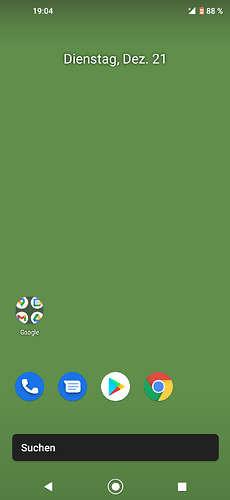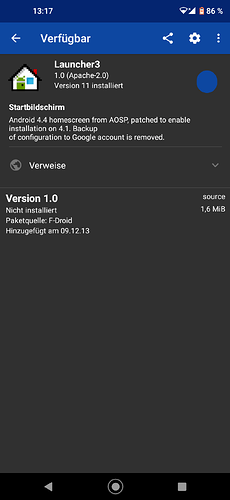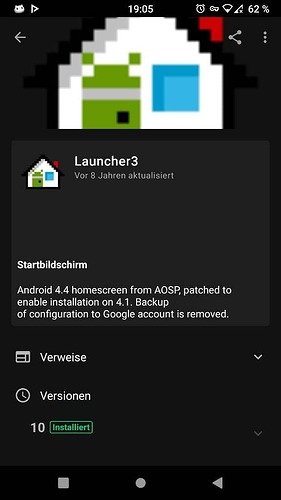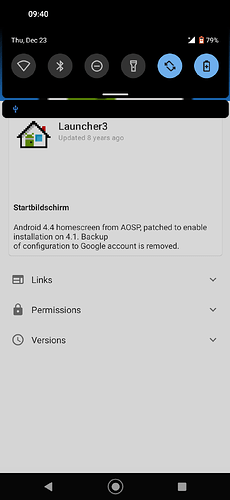Once Launcher3 is installed, it’s NOT deinstallable.
Reset to factory settings is required.
Henry
This Launcher3 | F-Droid - Free and Open Source Android App Repository ? Why use that old launcher?
Anyway, does it have a “Device Admin” feature?
Because i have seen too late that it was an pre-historic version.
No, there is no interaction possible.
I used it on a Nokia 5.4 with Android 11.
So, i guess i have to reset the device to factory settings, to get rid of pre-historic Launcher3.
But the point is, is there really a need for?
What do you see exactly?
adb uninstall via a PC (or “ADB wireless”) does not help?
Actually, nothing to see accept a black search bar, where earlyer the Google search bar was located. See screenshot.
adb uninstallvia a PC (or “ADB wireless”) does not help?
nope.
It was a clean mobile phone out of the box, where i deactivated the left side located Google button, and installed a few FDroid apps.
Launcher3 does exactly that whats expected, except that Launcher3 from FDroid provides neither nor a way back or any settings.
Thats the reason that i am slightly confused.
So F-Droid - Settings - Manage installed apps - Launcher3 is shown? What can you do there?
A blue filled circle is showing, but no interaction is possible.
Pictures please
Which F-Droid client is that exactly? Can you try with the official one too: https://f-droid.org/ ?
1th time installed via “F-Droid Classic”
I guess from platform/packages/apps/Launcher3 - Git at Google
2nd time downloaded via https://f-droid.org/
Impossible to install (Blocked)
It,s now a bit more suspicious for me, while “F-Doid Classic App” refers to a different client, then “F-Droid APP”
Is it true that the Classic App is less trustable, because of the client?
That’s the source (maybe?)…the package comes still from the F-Droid repo…
Downloaded what exactly? Launcher3 or F-Droid Client? What is blocking what? How? Pics?
Yes…but
No, it’s made by a long time contributor, @Bubu so maybe he can say what a blue circle means for an app?! ![]()
I asked about using the F-Droid Client ( this app I mean: https://f-droid.org/repo/org.fdroid.fdroid_1013051.apk ) because I can understand what its UI shows me.
Downloaded what exactly? Launcher3 or F-Droid Client?
Downloaded Launcher3 of course
What is blocking what?
F-Droid blocks the installation of Launcher3
How?
There is no Installion button visable
Pics?
Yes, here we go…
I asked about using the F-Droid Client ( this app I mean: https://f-droid.org/repo/org.fdroid.fdroid_1013051.apk ) because I can understand what its UI shows me.
So, i assume that you “cant” understand the UI output. Shall i make new screenshots?
Ok, downloaded “org.fdroid.fdroid_1013051.apk” but it,s not installable due to parsing problem.
Looks like I’ve deepened my confusion.
The problem was that you said you’ve installed it …I’d guess you did not…just assumed you did and forgot.
You didn’t mention which version of Android, yes 11, but stock Nokia or Lineage or Calyx or something that you built yourself?
Why? Because I have Launcher3 installed too…but not really…it’s called Quickstep in some custom Android ROMs…but has the exact same appID of com.android.launcher3
Best guess: you have a custom ROM that packages this launcher…NOT the old version, that F-Droid has in the repo, but a recent one from recent code, yet since they share the same appID, F-Droid shows whatever it finds matching.
Basically there was no issue to begin with.
You can’t uninstall system apps, without root, also not from F-Droid anyway.
Thanks @Licaon_Kter, I guess this is the solution at least to my problem, since I have a custom rom.
Looks like I’ve deepened my confusion.
yes, me either
The problem was that you said you’ve installed it …I’d guess you did not…
Yes, i installed, because otherwise the “Search Bar” was not replaced, and i had still the “Google Search Bar”.
Maybe a code injection without replacing Quickstep? Anyway…
just assumed you did and forgot.
Definitely not, i,m absolutely sure!
You didn’t mention which version of Android, yes 11, but stock Nokia or Lineage or Calyx
Kernel Version 4.19.157-perf+
#1 wed oct 27 12:26:48 ist 2021
Build Number OOWW_2_190
but stock Nokia or Lineage or Calyx
Stock Nokia.
or something that you built yourself?
Definitely not.
Why? Because I have Launcher3 installed too…but not really…it’s called Quickstep in some custom Android ROMs…but has the exact same appID of com.android.launcher3
Yes, i came to the same result. But again Mobile Phone came “Out of the Box”.
OK, i will reset the Mobile Phone to factory setting, then i try other ways to get rid of the Google Search Bar. Which was not movable.
Many thanks that you has spend your time for it.
Kind regards
Henry
This topic was automatically closed 60 days after the last reply. New replies are no longer allowed.