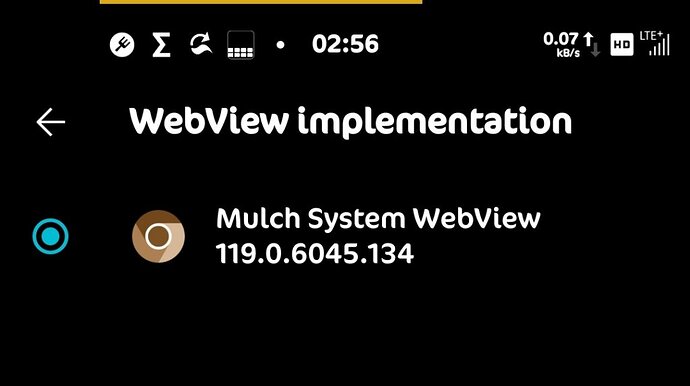Refer to this…
GitHub - A4Alpha/mulch-webview-overlay: Easily install the security-hardened Mulch SystemWebView from DivestOS
I have Mulch WebView on all of my ROMs and a GSI from Oreo to A11. One can use a Magisk module (a couple/few are available) or use manual methods.
In the case of my Oreo multiboot device (no Magisk on those ROMs) it was a simple matter of manually placing the overlay file where it needed to be (/vendor/overlay/ for example). Used file manager in TWRP. Install Mulch webview and I was set.
Add the DivestOS repo to your favorite F-Droid client or use FFUpdater for updates.
EDIT: Do take a look at this issue though regarding Android 13+…
This method apperently doesn’t work anymore · Issue #3 · A4Alpha/mulch-webview-overlay · GitHub