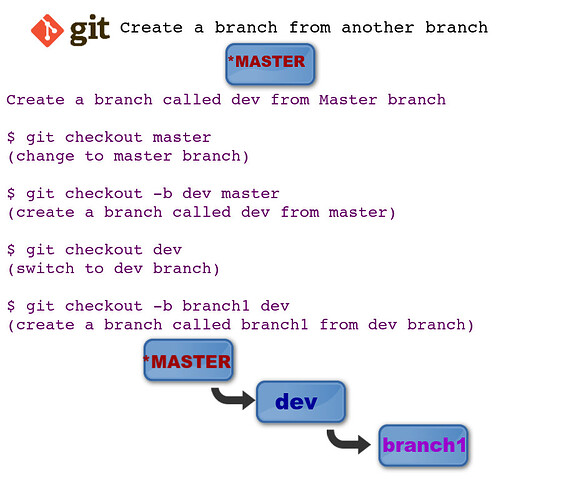While I left F-Droid some month ago, I still get Cc of the forum posts, the
issue tickets and mail inquiries. So let me try to explain this:
Yes, such question should be a nowbrainer to answer. However, for a
small mostly volunteer driven project like F-Droid, free/dev time is a
rather scarce resource. I’d assume that most devs have a schedule in
mind on what they want to work on, when they have time. That includes
what and when to check for “new” issues or posts. Unfortunately, most
of the time you don’t even get there, because you get stuck on a
problem before you reach the “end” of your todo list. So it’s not
that the question is hard to answer or devs are ignoring it on purpose,
they just dont have enough time to read through all the incomming
stuff… one of the reasons i was in favor to keep the forum minimal
back in my days, and move everything dev related to gitlab and irc:
move community to where development happens, causing less friction,
not cluttering on too many places… and maybe getting the community
to be more aware of what is being worked on.
Anyway, in regards to your question:
Android doesn’t care about version names, beta or release builds. The
only thing Android knows is the version code, an integer value. If its
higher, its an update. F-Droid honors this. It’s update checker tries
to find the “current version code”. Every build of the app it has with
a lower version code is an old release, if it matches the current one,
its, well, the current release and if a build app has a higher version
code than the detected current version code, this build is a
pre-release one.
You can fine tune what is considered the “current” version code by
sending merge request against your metadatafile in
F-Droid / Data · GitLab – e.g. setting a regex for
which tags to check or to ignore.
Note: Back in my days, only one check was performed. So you couldn’t
have something like auto-updates for releases and for beta builds. You
had to set it up for automatic updates for release builds and then add
betas manually.
For information on the metadata files, see the documentatin at
Build Metadata Reference | F-Droid - Free and Open Source Android App Repository .