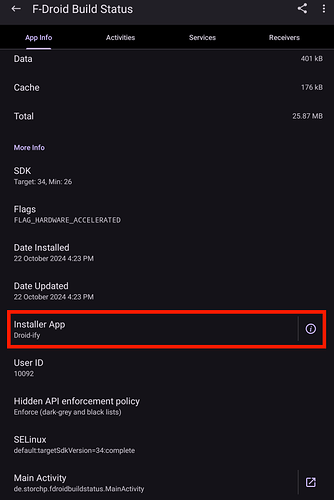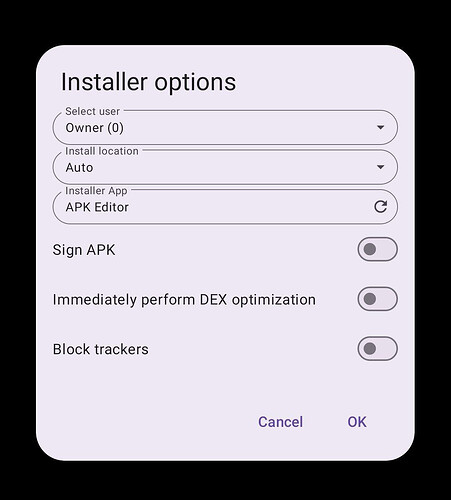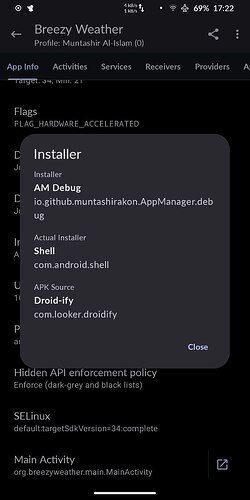Hello! I’m working on migrating as much of my activity as I can away from Google products, which includes apps from the Google Play store. For me, this involves checking the Manage apps and device section for apps that I can replace or reinstall via F-Droid and thus remove from that list. However, it seems that some apps installed by F-Droid are placed on that list and marked as installed on Google Play. (i.e. Wikipedia, KDE Connect, Syncthing, Termux)
Is there some way to hide F-Droid-installed apps from Google Play, or otherwise view some list of apps which are only installed via the Google Play store?
Do apps which consider themselves installed on both services at once still report usage to the Google Play store and link to the account signed in there?
No. as apps have the same appid they appear in both stores, if they’re available. You can even update them cross-store if they are built reproducible.
that’s up to the apps and they way they detect the “installed by” property
not sure how Google Play links apps to accounts
App Manager shows the Installer App for all apps.
- And you can manipulate Installer App using ADB/root, AppManager has this feature.
- AM alpha now has a feature so that you can directly change it during installation. (AM settings > Installer > Installer App)
(source: App Manager | DEBUG – Telegram)
(source: App Manager | DEBUG – Telegram)
As for your original question…this is planned for future release of App Manager : Add ability to filter by Installer App · Issue #923 · MuntashirAkon/AppManager · GitHub
1 Like
Android app details shows as much lol, no need for another app installed ![]()
1 Like
But AM has advanced features related to this topic so I mentioned ![]()
This topic was automatically closed 60 days after the last reply. New replies are no longer allowed.