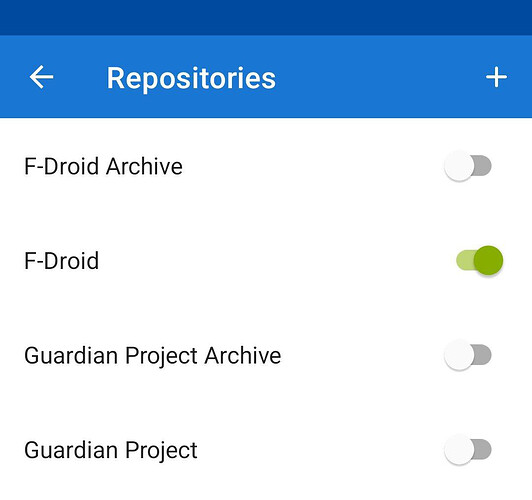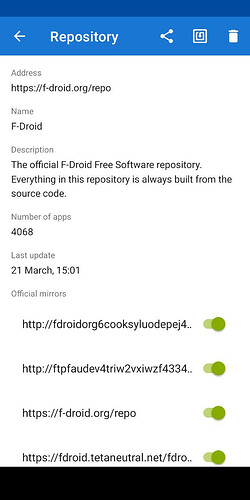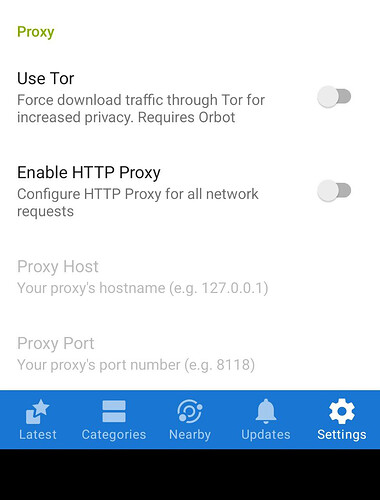I get notifications and downloading of updates to installed programs on my second phone (Samsung Galaxy J2) but not on my main phone (LG K20). When I check for updates on the LG phone I get a message that everything is up to date, which of course it isn’t as there were updates on the Galaxy. Settings are identical on both phones (Automatically Fetch Updates, Show Available Updates, Over Wi-Fi**) and the same programs on both phones. Can anyone suggest why F-Droid isn’t downloading th updates?
My first idea was that maybe your first device runs an older Android version, but looking at GSMArena your main phone seems to be more up-to-date.
My second question would be: are the same repositories enabled? Repositories are “app sources”, if you have more sources enabled on your second phone it would explain why it finds updates when the other doesn’t. I recommend opening F-Droid, going to “Settings”, then “Repositories” and comparing both lists.
Thank you TheLastProject.
Here are the differences I found between the repositories:
Galaxy: Last Update = March 21 2023, Number Apps = 4068; I can’t read the whole URL but the two mirrors are //fdroidorg6cook… and //ftpfaudev4triw2…
LG: Number apps = 3887; Last update = June 23 2022; two mirrors are //ftp.lysator.liu.se… and //plug-mirror.rcac…
Both settings have F-Droid enabled and F-Droid Archive, Guardian Archive and Guardian Project disabled.
Just noticed another difference but don’t know whether this is significant: Galaxy F-Droid is version 1.16.1; LG version is 1.15.2.
June 23, 2022 is definitely not the most recent version of the F-Droid repository.
Is F-Droid set to enabled in Repositories?
Are all the mirrors enabled?
Are your proxy settings correct? (Unless you know you need a proxy, it should probably be disabled)
Have you tried pulling down from F-Droid’s main screen?
You could also manually download the new F-Droid version from F-Droid | F-Droid - Free and Open Source Android App Repository if none of the above work, although I’m not sure why none of it would work.
Repositories set to Enabled as in your picture. Mirrors enabled but as I
wrote the LG mirrors are different from the Galaxy mirrors - and different
from the mirrors in your picture. Proxies disabled as in your picture. Not
sure what you mean by pulling down from F-Droid’s main screen.
As expected, things changed since June 23 2022 ![]()
In F-Droid’s home screen (the “Latest” screen), put your finger on the screen and move your finger down (you’ll see a symbol appear). When the symbol won’t go further down, lift your finger up again. That triggers a manual update check.
What a wonderful hidden function! Thank you so much!!! ![]()
It now shows updates available, which I selected to install all of them. While I don’t know why it wasn’t doing this automatically all along, and don’t know how to make this automatic in the future, I now know how to force the updates when I seem them show up on my Galaxy.
I really appreciate your help TheLastProject!
This has been a staple of modern mobile devices since 2007-8-9 or so, not sure how you’ve never bumped into it, even by mistake ![]()
Settings, slide Wi-Fi and mobile data to the right, toggle autoupdates download, slide update daily and show updates.
I have WI-FI enabled but not mobile data as there isn’t much of that included in my plan so it’s generally an extra charge when it’s used. I already have automatically fetch updates, check for updates every 12 hours and show updates enabled.
As for “a staple of modern mobile devices”, I’ve never seen this function. Where else is this avaiable and used besides F-Droid → Latest?
It’s more of a thing on iOS devices but it’s genuinely been around for a long time. Try dragging down on other apps to see if they do the same.
email apps
browsers
gallery apps
apps that need something to “refresh view”
As a newcomer to smart phones I only found that feature by chance. The trouble is that there are no written guides or instruction manuals with phones. I wonder how many other such features there are to be discovered.
This topic was automatically closed 60 days after the last reply. New replies are no longer allowed.