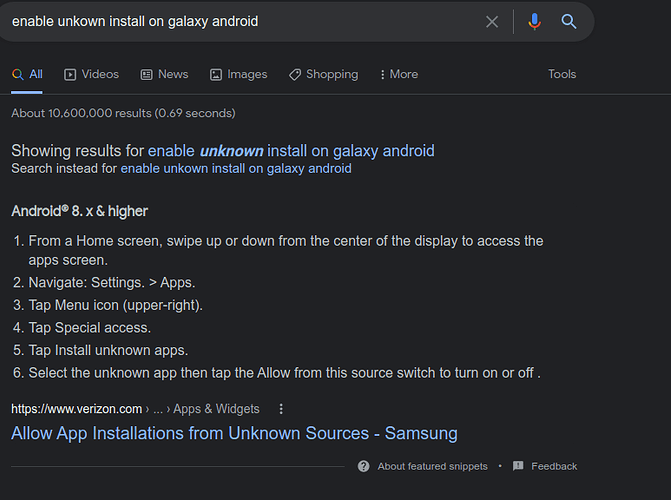Hi there,
I have installed the F-droid in the android 4.2.2 system and suddenly the keyboard and TouchWiz was not detected.
Unfortunately I used the Factory Reset to reboot the phone, and when I wanted to started again it says: Samsung keyboard has stopped…
What can I do…?
Thank you for your help and answer!
Best Regards.
Ferry
Install a new keyboard app. 1st. uninstall F-Droid. reboot, make sure you have a working soft keyboard (soft as in software) not a physical keyboard lol. Next go to google play or fdroid !!online in the phones browser!! and download a new keyboard. I use Hackers Keyboard (dumb name) but it is a fully complete keyboard. enable it, and adjust its settings to your taste. now, install F-Droid once again and this time notice the errors have gone away. Yw. Peace.
Thank you,
The android installation stopped when it needs the keyboard.
I wanted to install apps from the SD card but the system not allow it : “Install blocked” ( For security reasons, your device is currently set to block installation of applications not obtained from Play Store. To change setting - Security- Unknown sources) - and then - “Unfortunately Setting has stopped”
I am just a beginner…
you have to enable install from unknown sources, look in settings> apps or security, or in the settings search bar, search: unknown, or some other key word
Also, why are you using android 4.0.whatever, you know that is really old, right? I think that’s Android KitKat lmao. The worst version of android there is.
Yes right!
that is the KitKat
You known - I don’t have yet any settings, I stuck in the first steps in installation.
I’m not sure what you are trying to acomplish with a android kitkat??? if anything will even work, it’s that old and that version of android is known as the worst. You can buy a new cheap android or get one for free online by searching free android with data. (assuming you are in USA)
https://www.assurancewireless.com/#:~:text=Assurance%20Wireless%20is%20a%20federal,Plus%20a%20free%20phone. get a newer free phone. Infact most of all noob questions can be solved via a youtube search or google. You just need to apply yourself and use some problem solving rather than having others solve things for you.
Yes,You are right!
I use these device only for Ebook.
I’m writing from Germany.
greetings. In Germany, there is no social program for android phones?
anyways, I understand, using what you have, and you have android kitkat, follow my suggestions earlier to install the keyboard, from there, I suggest not installing many apps, at all, maybe a browser and a wifi telephone number for free. then use that phone to find yourself work. save money, and buy what you want from there. That phone will not have much ram or memory so. As I suggest, use that phone for things which are critical, not for comfort, because it will only bring you frustration. Find work, work hard, save your money. Then look for better phone.
Thanks,
Gratings from Germany
Hi Ferry. So after a factory reset you still have no keyboard?
It’s worst case scenario, it’s Android 4.2.2 KitKat ![]()
If I was in Germany I would just give him/her(idk) my old phone. But I am not. And out of suggestions. Take care you all.
Hello Nick,
yes, I don’t have it
stock android kitkat keyboard apk https://www.apkmirror.com/apk/cyanogenmod/android-keyboard-aosp/android-keyboard-aosp-4-4-4-1-0-0-release/ you can try to side load it from recovery. save apk in internal memory, turn off phone, turn back on holding vol down or up and power
navigate to side load, install via sdcard option
instructions will be simular to your phone, as long as you have kitkat, all help will be about the same, read this Cult of Android - Manually sideload Android 4.4.4 KitKat update on Nexus 5, Nexus 4 and Nexus 7
more expert help here: Root the Samsung Galaxy Tab 3 8.0 and Install Custom Recovery | XDA Forums @Ferry
if you can private message me, i’ll give you an invite to my discord server and walk you through this. You’re lucky i was messing around here today. But with the info and links I gave you, it shouldn’t be necessary, you can do this, it’s not too hard
Oh and some advice when reading the xda forums, READ all the posts, because sometimes the correct answer was just 1 page over. xda is great but you have to read what everyone tried, what worked and what failed. It has happend to me before, i thought I found the answer, and bricked my phone, then to find out there was a correction on the comment i read just on the next forum page, good luck
thnx @Nick1980 and @Ferry you can check out the software i work on and soon realise, this is not my first rodeo lol https://github.com/g33kz4su incase you were thinking, idk if this guy knows what he is talking about ![]()
more info for your exact make n model https://www.xda-developers.com/galaxy-tab-3-8-0-kitkat-update-captured-rooted/
@Ferry every and all software for your exact device Galaxy Tab 3 8.0 Android Development | XDA Forums ![]()
mic drop, i’m out, peace guys ![]()
Have a look on youtube for the model phone/tablet what ever it is and see if you can find out how to start it in recovery and do a factory reset there.
If all you use it for is a ebook reader thats fine. I still use a galaxy s2 on android 4.1.2 as a dash cam in my car. I don’t believe in throwing things out when you can reuse them for something else.
Thank you Nick,
yes I known this is an old version, but to read books is still great for me and I like the device.
No worries Ferry. If the factory reset does not help try what g33kz4su has wrote. Being new to this you might need to read or watch some info on how to sideload.
Keep us posted.
Ok Nick,
I’m on it.
This topic was automatically closed 60 days after the last reply. New replies are no longer allowed.