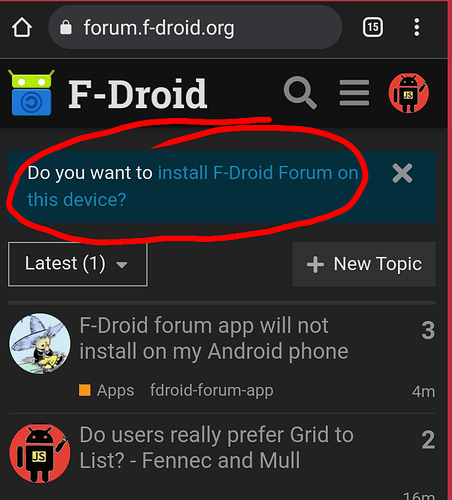After finalizing my profile and wanting an easier avenue to access fdroid form I clicked on accepting to install the fdroid form app and it continues to fail over and over and doesn’t go anywhere besides saying that an error occurred.
The Forum app? Wasn’t that depreciated? Where did you get it from?
/LE: yup, archived: metadata/at.h4x.fdroidforumclient.yml · master · F-Droid / Data · GitLab
Oh no I don’t have it. Earlier this evening I had updated my profile here and activated 2FA, logged out and when I returned via web browser then when the home page loaded a pop up at the top of the page asked if I would rather use the app and I clicked on install and it keeps saying an error occurred… ![]()
![]()
![]()
Not sure which app you see as recommended, can you post a screenshot?
@TheLastProject this is a setting that we added? Maybe we need to take it down. I’ve looked a bit but not sure where it’s setup.
Not sure if you use your GitHub account to log in or just a standard user name and password separate from GitHub but that may make a difference…
Ps I don’t see it unless I log totally out and come back in not using my GitHub account.
![]()
![]()
![]()
Well, that was quite a search but…
- This alert triggers on trust level 1.
- It is a PWA which basically just lets people “install” (read: create a shortcut that opens in their browser with the URL bar hidden) the forum to their home screen.
- The complete configuration is on https://forum.f-droid.org/manifest.json. Yup, that’s all this “app” is.
So it is nothing more than an alert on supported browsers to add a shortcut to the forum on your home screen. I don’t think we have to bother disabling it as Discourse is fully FOSS and this is useful for some people.
Why it doesn’t install though, no clue. It seems to me like that would depend on the browser @DxBONESxBACK is using.
Chromium 117.0.5888.0
![]()
![]()
![]()
And maybe launcher? Most major browsers will include an “Install” or “Install app” menu entry to create a web shortcut. If the underlying launcher does not support such shortcuts, that menu entry will not be available in the browser.
@DxBONESxBACK you should use the browser’s Install menu entry to create the web shortcut. If the menu entry does not exist then your launcher is the issue.
If menu entry does exist but creation fails then you may have a browser issue. Or both. Have you tried other browsers?
This topic was automatically closed 60 days after the last reply. New replies are no longer allowed.