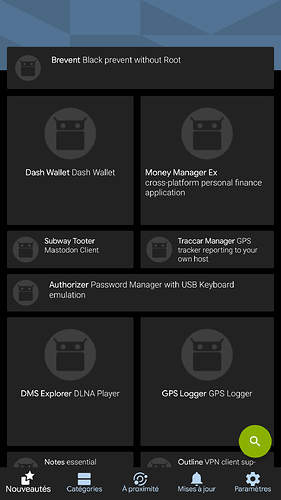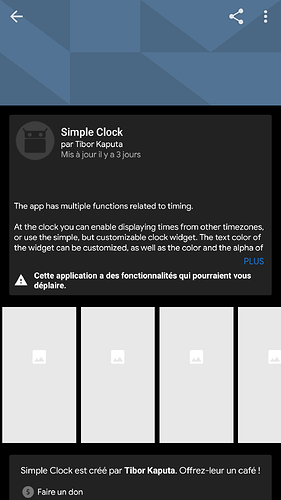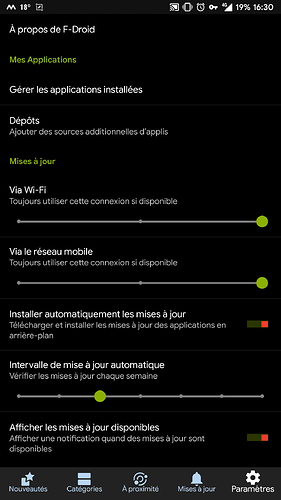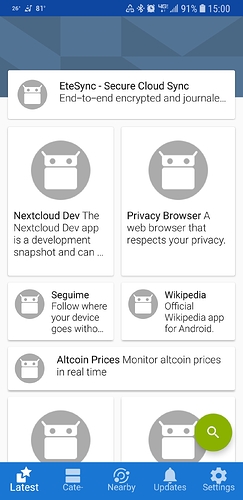Hi,
App logos, screenshots… I sometimes have no images at all.
Moreover I can’t install the Simplemobiletools app called “Clock”. F-Droid doesn’t show the Install button.Version section, there’s an Update button. If I press it I get a popup saying that the new version is signed with a different key… I don’t have this app on my device!
Clearing F-Droid cache doesn’t help.
1 Like
Update to 1.4, clean app DATA, resetup sync settings and repos (if any), retest
It’s like a factory reset lol
Actually I already have v1.4 so I’ll clear the app data. Thanks.
kgbme
September 24, 2018, 4:23pm
6
Just btw., “GitLab” is where we’re (all) moving to, after Micro$oft’s (ugh.) acquisition of GitHub? o.0
No, I dunno, each at his own volition, F-Droid is on Gitlab… not sure it was ever on Github.
After clearing app data, the installation issue with Simple clock is fixed but still no images…
Settings, sliders are all the way to the right for the Wi-Fi and mobile data connections?
1 Like
Can you uncheck “Apply rules” for F-Droid in NetGuard, close F-Droid, clean CACHE, and retry?
Actually it worked this morning with WiFi. Sometimes it works, sometimes it doesn’t.
Aiva
October 31, 2018, 8:02pm
13
I have the same issue, cannot see thumbnails! I turned off Blokada, cleaned cache and data, still nothing! Also I updated F-Droid.
Aiva
October 31, 2018, 9:41pm
15
OMG! When I turn in data it’s working! But why it doesn’t work only with WiFi?
I have a similar error but only over cellphone network, on WIFI works fine
It’s a known issue, the problem is the code is shared, you “risk” downloading updates too (big files maybe), if you want icons.
system
December 31, 2018, 6:18pm
18
This topic was automatically closed 60 days after the last reply. New replies are no longer allowed.