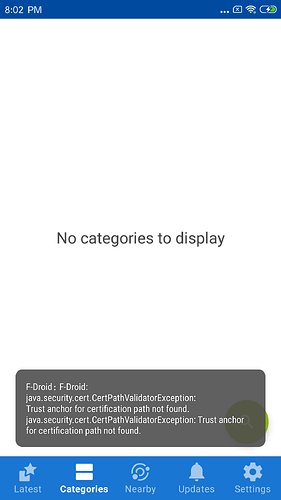Long story short. I have an old smartphone device which I would like to set up as a webserver or ftp server. I tried postmarket os, and basically bricked the device. After too much tears I managed to flash the original chinese rom into it. (EU is impossible to find)
Device is a Mi 4s, and now has a chinese rom with android 7.0 from November 2018.
So I installed F-droid into it, but it does not show or find any app. I have managed to screenshot an error given:
F-Droid : F-Droid: java.security.cert.CertPathValidatorException: Trust anchor for certification path not found. java.security.cert.CertPathValidatorException: Trust anchor for certification path not found.
So far it looks like a certification issue. Now the questions. Can it be solved? I have found other topics about similar certificate issues, but I have not managed to solve my problem with the topic solutions.
Any way, I am stuck, so any help would be appreciated.