Once correctly installed, you should see in f-droid an option like “Automatically install updates”. And as a result get notifications about f-droid apps updates such as below (ie no more manual update required)…
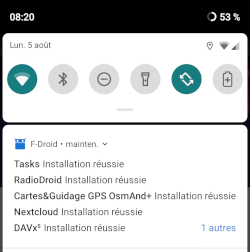
If you don’t get this, something went wrong ! You may read my comment here :
Hope that helps.