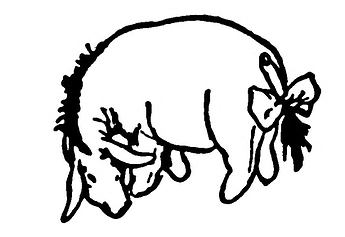@Atrate
Affirmative.
I noticed the build for H872 is up. Thank you.
I will be trying it out today or tomorrow. Is there a list of features that you would like to be tested? I use this as a WiFi only device, so I will not be able to test anything SIM related.
Also, currently it is running crDroid 10.1 (Android 14). Should I simply flash the DivestOS zip from the crDroid recovery?
@Cue
Bluetooth, GPS, NFC, and the torch may not work
Ok. I’ll check those out. They do work in crDroid.
Bluetooth, NFC, and the flashlight all work properly. I’m having trouble with GPS. Everything else seems fine.
@Cue
please test GPS per Faq - DivestOS Mobile with GPSTest | F-Droid - Free and Open Source Android App Repository
GPS is working. I was in my home when I initially tested and apparently get very poor signal inside the house.
Would the H872 be considered a newer or older Qualcomm device for the purpose of recommending SUPL?
@Cue
that is covered here: Network Connections - DivestOS Mobile
SUPL is recommended to be on so it locks quicker as PSDS is not available
thank you for testing, I’ll mark it working ![]()
There have been reports of not being able to access the websites.
There is now a distinct and optional Cloudflare mirror of them.
- divested.dev is available at eeyo.re
- divestos.org is available at divestos.eeyo.re
Today’s Hypatia and Carrion updates have them as an opt-in preset via the “Database server override” option.
You can also add it as mirror for the DivestOS Official repo by pasting this into F-Droid: DivestOS Official
There is a video of this step by step here: https://divestos.eeyo.re/videos/tutorial-fdroid-add_mirror.webm
To be clear: divestos.org and divested.dev are NOT and will NEVER be through Cloudflare, this is solely limited to the dedicated domain (eeyo.re).
And reminder that the websites are additionally available via Tor Onions:
- divested.dev:
- divestos.org:
Hi, I try to join an XMPP community for DivestOS (see address below) I can’t get into contact with the Admin/Owner to be added to the community.
Any help on this? Thanks
XMPP Community
divestos-mobile@conference.konvers.me
Compared to crDroid 10.1 DivestOS seems to have quicker battery drain but is more responsive. Tap-to-wake also works on DivestOS and I was not able to get it working on crDroid. Wireless charging and camera work. Let me know if there are any specific aspects you would like tested.
Hello there!
Can anyone please share their experience using either Samsung Note 8.0 or Note 3 LTE?
In particular,
-
What can you tell about typing speed and general responsiveness of the said devices?

-
Does S-Pen work?🖎
And if so, will hand writing go smoothly in note taking apps like Saber or Jet Labs’ Write or alike? -
How well does Pocket Paint usage fairs on the Notes?

Like are there hiccups or such while adding layers, inserting text, drawing shapes, etc.?
Please, reach out and help enrich community knowledge, if only for a portion of a (web)page or a line or two. ![]()
Best regards,
m1k.
Good afternoon @SkewedZeppelin
Thank you very much for DivestOS
I would like to make a proposal to add to your host lists.
I mean:
https://raw.githubusercontent.com/laylavish/uBlockOrigin-HUGE-AI-Blocklist/main/noai_hosts.txt ( uBlockOrigin-HUGE-AI-Blocklist/README.md at main · laylavish/uBlockOrigin-HUGE-AI-Blocklist · GitHub / GitHub - laylavish/uBlockOrigin-HUGE-AI-Blocklist: A huge blocklist of sites that contain AI generated content for uBlock Origin & uBlacklist. )
Best regards and thank you very much for your time and help
why didn’t you ask your question here during these 3 weeks?
but you can post this… c’mon… spill it already
Sorry, I’m not quite sure, if I am right with this thread:
My question:
Is there any support and customROM ‘DivestOS’ for the phone ASUS X018D
@taragate
that device is not supported
Hello, is it possible to build a DivestOS custom ROM for oppo a5s device? (Model CPH1909)
@ZG_DEV
DivestOS does not support any MediaTek devices.
Hello, I have been using DivestOS on my Poco X3 Pro (Vayu) for about a month, but I have noticed a very strange problem… everything works perfectly except for “Mull” even after its two updates the problem persists. I thought it was the app, but today I installed it on my Pixel 8 with GrapheneOS and it works perfectly. Could there be some issue with the Vayu build that prevents it from connecting? It has the network permission, so that’s not the issue.
I don’t know if this is the right place to ask, but I have tried to join the official channels via XMPP, but after several weeks, I have never been able to write, only read…