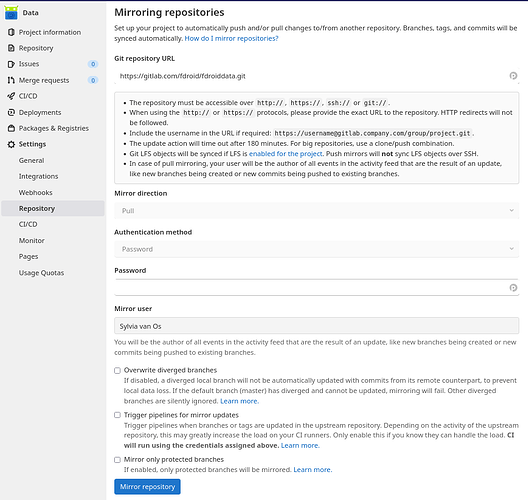So, there are two ways to go about this:
Delete and web edit
This is simplest, but only works on the following conditions:
- You do not have any open merge requests for fdroid/fdroiddata
- You only want to edit a single file
- You don’t have write access to fdroid/fdroiddata (if you do, you surely would know)
If you only intend to make small changes, I recommend just every time deleting your fork, then going to the file you want to change in fdroid/fdroiddata and clicking “Edit” (NOT “Web IDE”, that one will lock up your browser).
Because you don’t have the access rights to edit fdroid/fdroiddata, GitLab will create a new fork immediately.
Synced mirror
This is the cleanest, future-proof way, but does require you to know about git branching and stuff, so it’s a bit more difficult if you’re still new to git.
To set up your fork to stay up-to-date with fdroid/fdroiddata, you need to go to your fork, then to Settings → Repository → Mirroring repositories and then set F-Droid / Data · GitLab as mirror with direction Pull:
After you do this, your master branch will always stay up-to-date with the official fdroiddata master branch. Whenever you want to make a change, you can then create a new branch, make your changes and make a merge request manually.
Hope this helps!