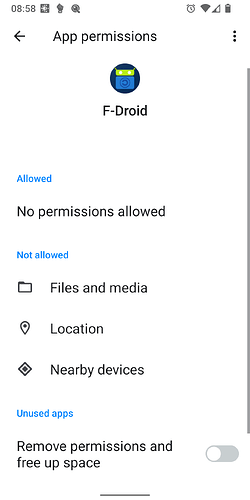Hi!
I’ve been unable to update F-droid on my older phone for a bit now, it requires far more permissions than I wanted to grant so I put it off and now it doesn’t work at all.
On my new google pixel 4 it says F-droid was made for an older version and might not be safe, is there any point in getting back to F-droid again I wonder?
I liked it a lot when everything was working and not demanding permissions to things it doesn’t need to concern itself with.
The other perms are only needed if you use app swap.
There is no great conspiricy. If you don’t want a convenient way of downloading and updating foss apps then don’t use it. Download apks from source repos and check in yourself for updates.
Which permission (besides installing apps) did it ask you for exactly?
So on your Pixel… Google (or your Android version) said that F-Droid is made for older… that’s not actually true… it’s made for Android 6 or newer. The difference is subtle and won’t matter.
…don’t forget to check if all the source code is free and open source, and its dependencies. ![]()
Those are the permissions that IT MIGHT but actually WON’T ask for. But yes.
Not using swap? Not using local on device/sdcard/usb repos? Then those are never asked…
The Basic alpha version is out with the changes needed for newer Android versions: F-Droid Basic | F-Droid - Free and Open Source Android App Repository
Do report all issues and submit ACRA bug reports if needed.
@vdbhb59 you can post your Basic experience here
Installed alpha build apk just now and things are smooth. Unless anyone speaks of any bugs.
Android 13.
Edit: Uninstallation does not work. Also, it reads package name instead of application name. Example: Instead of Fulguris Web Browser it reads, error uninstalling net.slions.fulguris.full.fdroid. Failed to uninstall due to an unknown error.
what is fdroid basic app?
A variant of the F-Droid client with the following differences:
- targetSdkVersion is 33 instead of 25
- No Nearby/Swap support
- No NFC support
- No panic/Ripple support
A variant of the F-Droid client with the following differences:
- targetSdkVersion is 33 instead of 25
- No Nearby/Swap support
- No NFC support
- No panic/Ripple support
please update the above data in “app description” of fdroid client
Note that at the moment the Basic alpha is a test bed for the upgrade of “targetSdkVersion is 33 instead of 25”
Once that is done, the updated code will be merged in the main Client.
Please test Basic alpha (latest 1.16.3 is crashing fyi, known issue fixed already, but will be pushed as an update soon so try to skip that version) on Android 12 and 13 as some of its features (automated updates for Basic installed apps) are only available on those Android version.
As for the future of Basic (without the Swap/panic) features… that’s to be determined at a later date.
I find this and looks similar wkth fdroid and the reduced feature it have is perfect for me as the removed feature never used by me.
Yes, it’s being worked on by Torsten Grote, who is a core F-Droid contributor.
I had a related question & received an equally encouraging answer recently.
I have been using the basic alpha version of the official f-droid client and one of the features of it is unattended installs. I presume it’s about updating or installing apps without user intervention, in the background? I haven’t found it to be working though. Am I missing something here?
I’m not sure but I think it’s a planned feature but not yet implemented (also consider that the app is in an alpha stage for now).
It supports “unattended updates of apps installed by Basic itself on Android 12 or later” yes
@Licaon_Kter so the unattended upgrades only work for apps installed by f-droid basic and not for apps previously installed by the “normal” client?