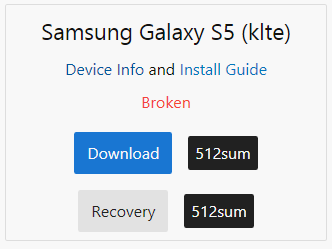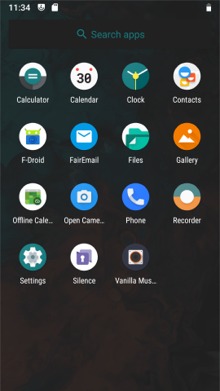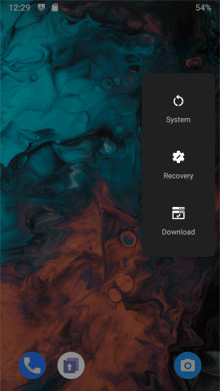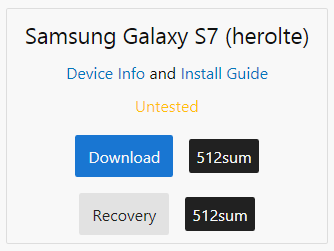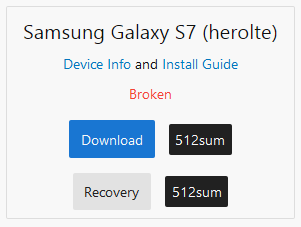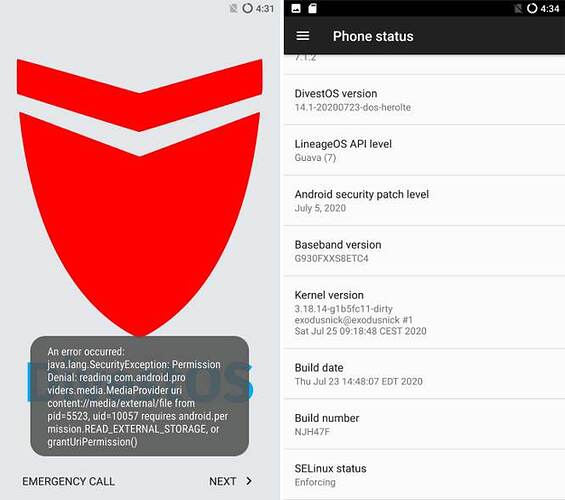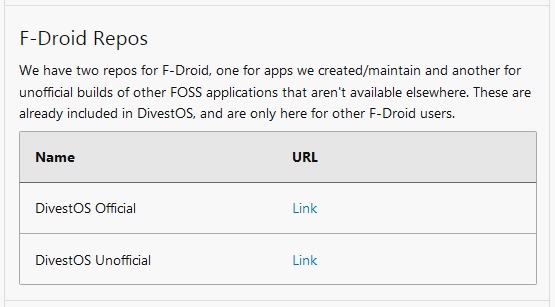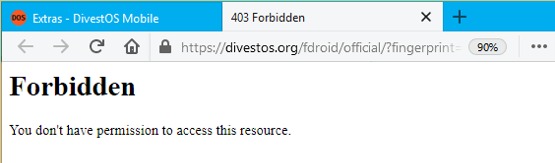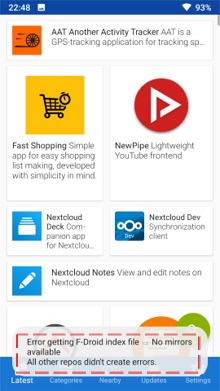Hello, Divest Computing Group representative!
I’m somewhat frilled to see the new custom ROM on the scene, whose authors reasonably recommend rather neat app collection (like, Loop Habit Tracker), refer to some advanced projects (like, GrapheneOS), and overall deliver an integral message (like, “choose your computing and networking environment wisely”).
Okay, here’s a humble request and a couple of user feedback messages:
–
SkewedZeppelin, can you, please recommend some simple Android smartphone to use as a daily driver, that is already used by any of the core development team.
–
And there’re some issues with
- Samsung S3 i9300 and
- Nexus 10 manta:
–
Samsung S3 recovery from
divested-14.1-20200723-dos-i9300-recovery.img
a) can’t mount data partition when formatting /data
b) can’t install the divested-14.1-20200723-dos-i9300.zip
as it complains that it “failed to map file” note,
although twrp 3.0.2 can do the trick.
–
Samsung S3 experience is the most fluid I’ve ever got with other S3 ROMs, though these browsers
- Mull,
- Tor Browser
- Bromit
- (Ungoogled) Chromium
- Fennec
- FOSS Browser
won’t work:
they’ll just crash after briefly loading a blank screen,
though
- Privacy Browser
- Lightning
- GMaps WV
are working just fine.
–
As for the Nexus 10, the
divested-14.1-20200723-dos-manta.zip
can be installed and booted (tried via twrp),
though it persistently crashes at the greetings screen after a couple of seconds.
It’s not a big deal, if the problems are too tedious to correct, as I’ll just use some other ROMs, but nevertheless be glad if it can be helped.
Respectfully,
m1k.